Hey There, We all often face difficulties in using our devices for long periods due to the blue light emitted by the screens. How about controlling the blue light and protecting your eyes from those harmful rays? In this article, we will see how to control blue light like a pro with HALO.
So, If you want to control the Bluelight coming from your devices, here is the cool and useful app that lets you do it very easily. We have also featured this app on Apps from Techniverse of March 2020.
It got a lot of features, like adding additional filters that most apps have but most apps don’t allow customizing. We have four different color options to select our filter color to be.
A blue light filter with several different colors is the best thing. This is the best app for both maxing out brightness and dimming screen past system settings. The best part of all is, you can add it to the drop-down app box and the notification tray.
This app can be a lifesaver for someone who suffers from chronic migraines that are light-sensitive. Ads are barely noticeable unless you look down. Most apps claiming to be blue light filters have pop-up ads across and just aren't as useful.
This app is also so aesthetically pleasing and has a smooth user interface. You also have a lot more options than other similar apps.
If you want to control the blue light completely and protect your eyes from harmful rays, then this is the app you have to check out.
So, If you want to control the Bluelight coming from your devices, here is the cool and useful app that lets you do it very easily. We have also featured this app on Apps from Techniverse of March 2020.
You can download the HALO app directly from here via Google Play Store.
HALO lets you block the blue light and adjust the brightness of the screen in dark places so that you can keep your eyes healthy and have a relaxed experience while using your mobile.
It got a lot of features, like adding additional filters that most apps have but most apps don’t allow customizing. We have four different color options to select our filter color to be.
A blue light filter with several different colors is the best thing. This is the best app for both maxing out brightness and dimming screen past system settings. The best part of all is, you can add it to the drop-down app box and the notification tray.
This app can be a lifesaver for someone who suffers from chronic migraines that are light-sensitive. Ads are barely noticeable unless you look down. Most apps claiming to be blue light filters have pop-up ads across and just aren't as useful.
This app is also so aesthetically pleasing and has a smooth user interface. You also have a lot more options than other similar apps.
If you want to control the blue light completely and protect your eyes from harmful rays, then this is the app you have to check out.
Here is the video on Apps from Techniverse [March 2020] featuring the HALO app mentioned above on our own YouTube channel. Do watch it to know more information about this app.
Conclusion
Overall, We think it will be pretty much a useful app for almost all of us. If you know any other best alternatives for this app, tell us about them in the comments below!
So, That was all to protect your eyes from your devices' blue light. Keep supporting Techniverse Spotted for more cool and interesting stuff.




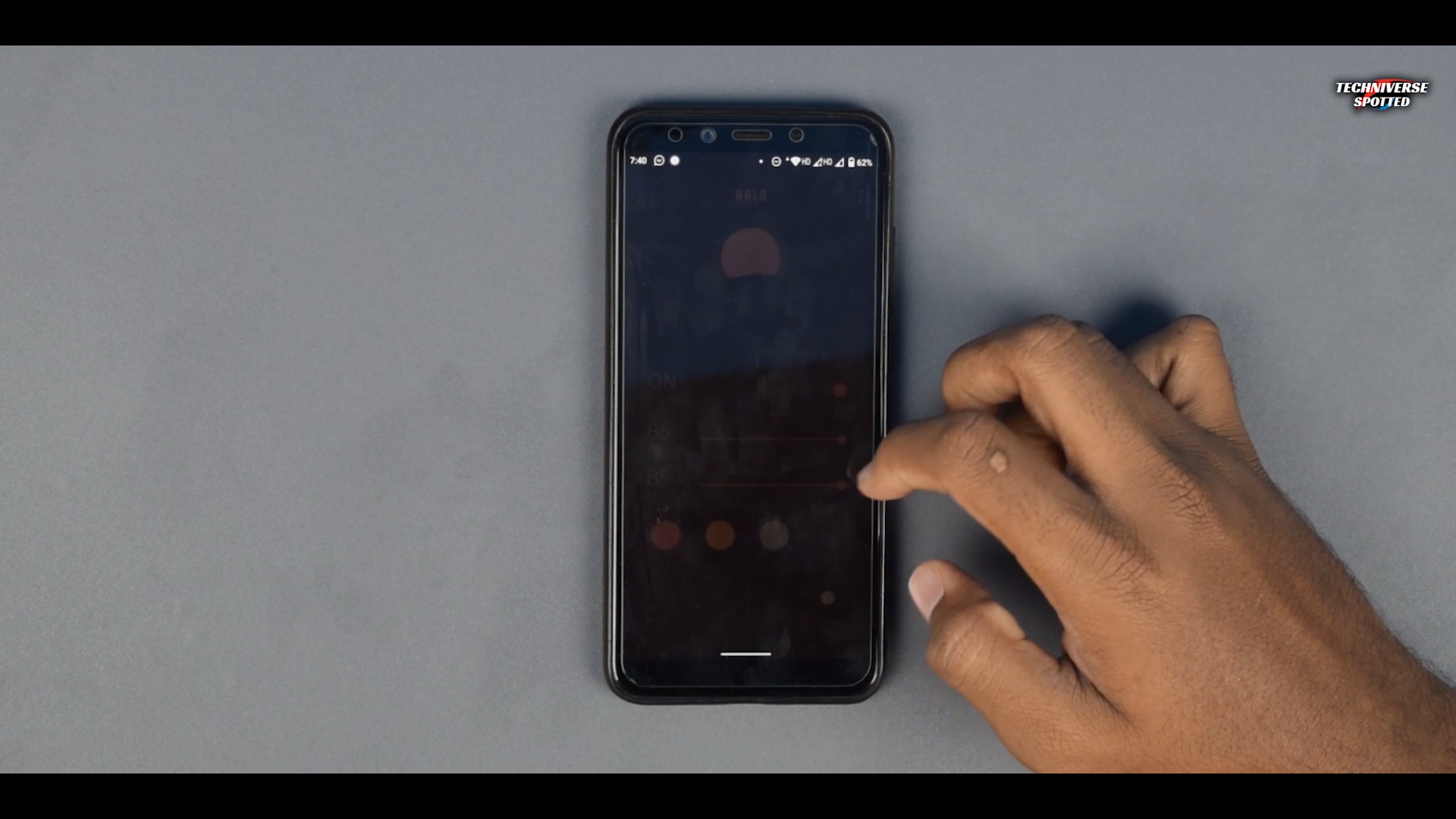
Post a Comment