Hey There, Most of us have a single primary mobile device and combine the work and personal data on the same, How about separating the work from personal data and have a separate profile for the same on a single device? In this article, we will see how to create parallel space with Island.
So, If you want to separate your work life from the personal and create a parallel space on the same device, here is the cool and useful app that lets you do it very easily. We have also featured this app on Apps from Techniverse of Early 2020.
We can isolate our apps for privacy protection. Cloning Apps for parallel running will become easy with this. Freezing Apps to block their background behaviors can be done on Island. Hiding and archiving is a bonus to the users.
Within this app, all the apps on your device are divided into two parts. The first one is labeled the mainland and the second this island. You just have to select the App which you want to clone and press this add button, once you do that, the installation will be done and you'll be able to use this app in the work profile.
I think it's pretty good because your personal apps and data are separated from the work apps and data. If you are using the pixel launcher like me, then you'll easily see the separation in your app drawer.
If you want to have a second space on your device with clear partition and isolation controls, then this is the app you have to check out.
So, If you want to separate your work life from the personal and create a parallel space on the same device, here is the cool and useful app that lets you do it very easily. We have also featured this app on Apps from Techniverse of Early 2020.
You can download the Island app directly from here via Google Play Store.
Island is a second space environment to clone selected apps or all of them and isolate them from accessing your personal data outside the space.
This app uses the work profile feature on Android to create an isolated space so that you can duplicate the apps. We can even duplicate the financing apps like Google Pay, PhonePe, etc.
We can isolate our apps for privacy protection. Cloning Apps for parallel running will become easy with this. Freezing Apps to block their background behaviors can be done on Island. Hiding and archiving is a bonus to the users.
Within this app, all the apps on your device are divided into two parts. The first one is labeled the mainland and the second this island. You just have to select the App which you want to clone and press this add button, once you do that, the installation will be done and you'll be able to use this app in the work profile.
I think it's pretty good because your personal apps and data are separated from the work apps and data. If you are using the pixel launcher like me, then you'll easily see the separation in your app drawer.
If you want to have a second space on your device with clear partition and isolation controls, then this is the app you have to check out.
Here is the video on Apps from Techniverse [Early 2020] featuring the Island app mentioned above on our own YouTube channel. Do watch it to know more information about this app.
Conclusion
Overall, We think it will be pretty much a useful app for almost all of us. If you know any other best alternatives for this app, tell us about them in the comments below!
So, That was all to create an isolated second space on your device. Keep supporting Techniverse Spotted for more cool and interesting stuff.




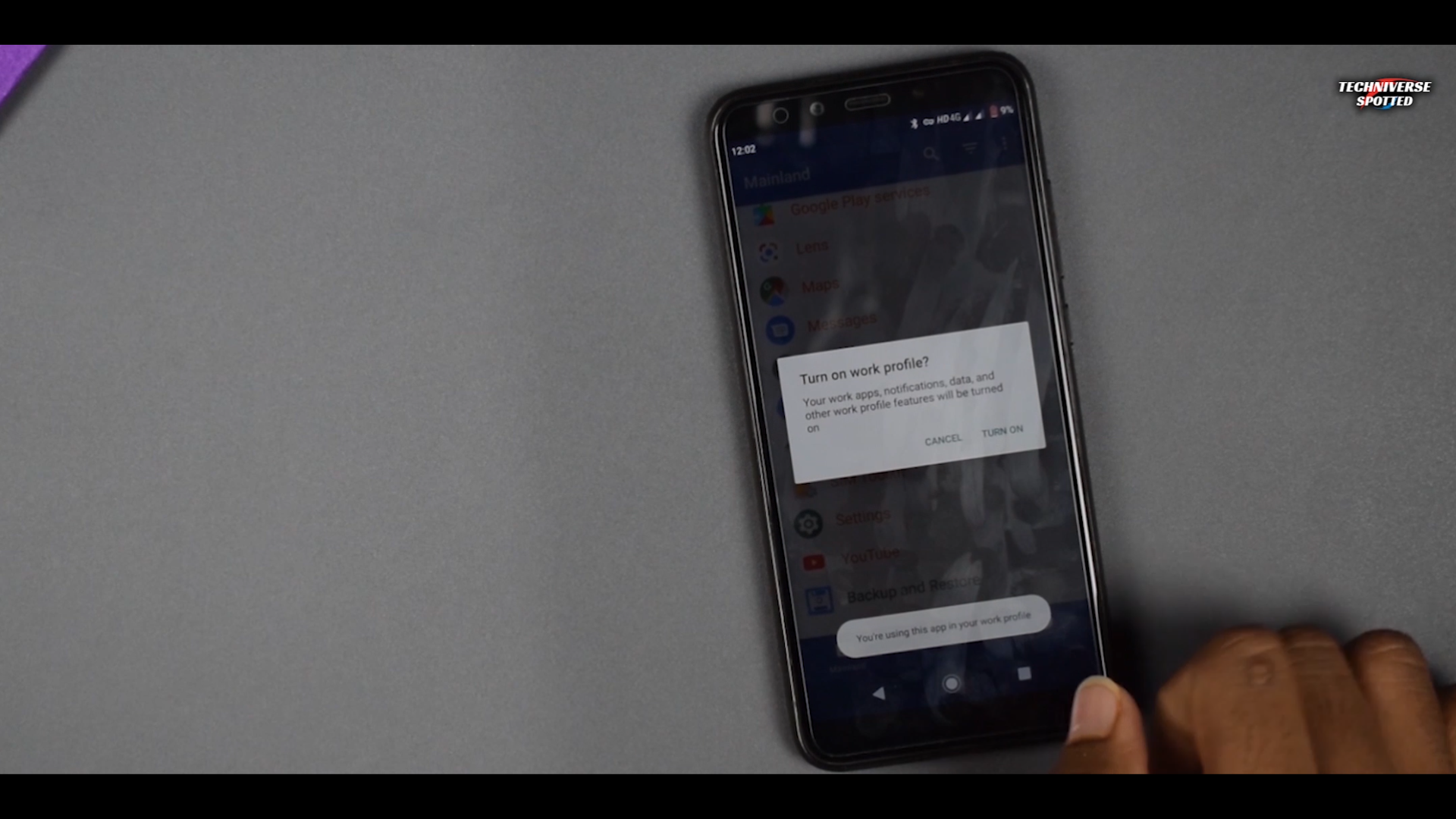


Post a Comment