Hey There, We all want a macro shot one time or other. It would be very disappointing to not have a macro lens on your device to click those shots, Magnifying Glass comes to the rescue in such scenes. In this article, we will see how to use your mobile as a Magnifying Glass.
So, If you want some good quality macro shots, here is the cool and useful app that lets you do it very easily. We have also featured this app on Apps from Techniverse of March 2020.
This app is very simple to use and even has an option to turn on a flashlight which most of the alternatives don’t offer. We can zoom all the way from 1x to 10x. There is a freeze option by which you can view magnified photos in more detail.
If you want to click some magnified images without losing much quality, then this is the app you have to check out.
So, If you want some good quality macro shots, here is the cool and useful app that lets you do it very easily. We have also featured this app on Apps from Techniverse of March 2020.
You can download the Magnifying Glass app directly from here via Google Play Store.
Magnifying Glass app works as an alternative for those who don’t have a macro lens on their mobiles. There are some other apps similar to it but most of them were having so many ads. This Particular app is the best of this kind.
This app is very simple to use and even has an option to turn on a flashlight which most of the alternatives don’t offer. We can zoom all the way from 1x to 10x. There is a freeze option by which you can view magnified photos in more detail.
You will surely see the great difference between the image captured from this app and the 10x zoomed image from your stock camera. The zoom is great and you can also swap to the front camera and use it as a magnifying mirror.
When this application is active, it uses the built-in camera of your device to display an object at which you point your device in a seemingly larger manner, although only two-dimensionally, on its screen.
That function may be useful to you if you want to see a detail of the object which would otherwise not be sufficiently perceptible to you.
We can use this app to see the clear details in any object and also click some amazing macro images from a unique perspective.
When this application is active, it uses the built-in camera of your device to display an object at which you point your device in a seemingly larger manner, although only two-dimensionally, on its screen.
That function may be useful to you if you want to see a detail of the object which would otherwise not be sufficiently perceptible to you.
We can use this app to see the clear details in any object and also click some amazing macro images from a unique perspective.
If you want to click some magnified images without losing much quality, then this is the app you have to check out.
Here is the video on Apps from Techniverse [March 2020] featuring the Magnifying Glass app mentioned above on our own YouTube channel. Do watch it to know more information about this app.
Conclusion
Overall, We think it will be pretty much a useful app for almost all of us. If you know any other best alternatives for this app, tell us about them in the comments below!
So, That was all to use your mobile device as a magnifying glass. Keep supporting Techniverse Spotted for more cool and interesting stuff.


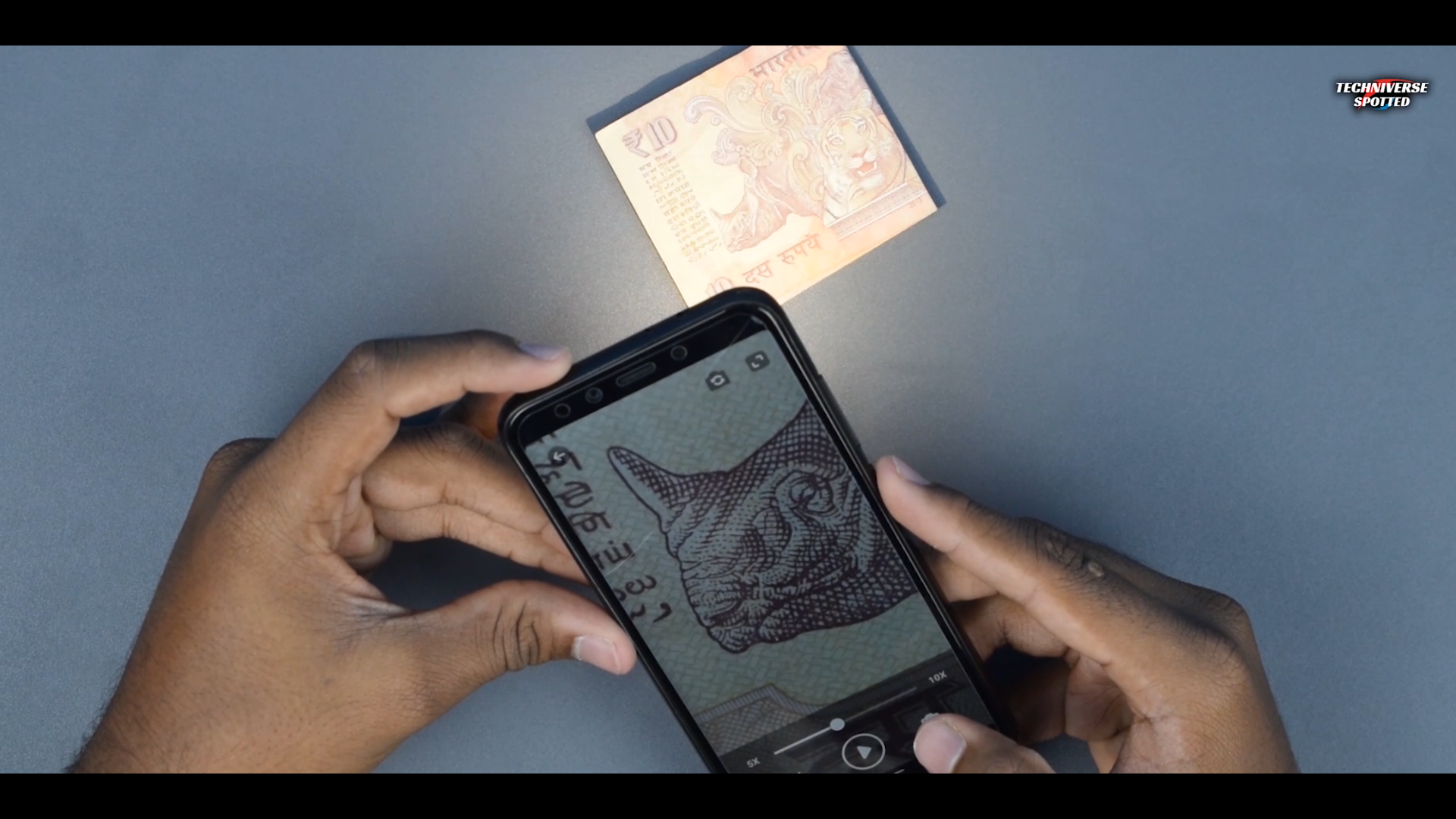



Post a Comment