Hey There, We all love the cool-looking pokemon sidekick live wallpaper of pixel 4 and try to find ways to get that super-sick wallpaper on our devices too. In this quick guide, we will see how you can apply this beautiful pokemon live wallpaper on any android device very easily.
This process needs NO ROOT, NO UNLOCKING, NO CUSTOM RECOVERY and works with any Android Device. All you need is two applications to apply this wallpaper along with a zip file. Here are the links to the Pokemon Sidekick Wallpaper ZIP file, Google Wallpapers app, and Split APKs Installer (SAI) app.
You can download the Pokemon Sidekick Wallpaper zip directly from here via Google Drive.
You can download the Google Wallpapers app directly from here via Google Play Store.
You can download the Split APKs Installer (SAI) app directly from here via Google Play Store.
Now, all at the start you need is the zip file. Just open up the link of the ZIP and click on the download icon. Then click on download anyway and download the file.
Once you’ve downloaded the zip it’s time to download our apps from Play Store. Now the first app you gonna need is Google Wallpapers. Yes, it is the official Wallpaper app of Google.
If you are using stock Android then there is no need for you to install this app as you can find all the wallpapers in the themes option on your device. If you have trouble finding that then do download this app.
The next app you need is Split APKs Installer. Just download this app and open it. If you are on MIUI then you have to get into the developer settings and disable the MIUI optimization option as MIUI is known for breaking standard Android API features.
Once you are in the app, simply click on the install APKs button, allow the file management permission.
You will be asked to select a file once you click on install APKs. Now Select the ZIP file you've downloaded earlier.
It will take about 20 seconds to get loaded. After loading up the ZIP and analyzing the files in it, you will be automatically shown a popup to install the Pixel Live Wallpaper. Install the same by hitting the install option.
Once the installation is completed successfully you will be shown a popup mentioning Pixel Live Wallpaper has been installed. Once you see this popup you are all good to go.
Now open the Wallpapers app and get into the Live wallpapers section. Here you can find the Pokemon Sidekick Wallpaper.
If you don’t find this option, just reboot your device and check for the same. Now set this as your wallpaper. And there you go, you have this beautiful Pokemon wallpaper on your home screen. This will work on every Android phone irrespective of the brand or the UI they are using.
If you want to get the cool-looking pokemon sidekick live wallpaper of pixel 4 on your device, then this is the simple process you gotta follow.
Here is the Video on Pixel 4 Pokemon Live Wallpaper on Any Android (NO ROOT) on our own YouTube channel. Do watch it to know more information on how to install these cool wallpapers easily.
Overall, We think it will surely enhance the look of your device and help it stay beautiful. All you need is two applications and a zip file. And you can enjoy some cool animations of these pokemon with gestures.
So, That was all guys to get Pokemon Sidekick Live Wallpaper on any Android device. Keep supporting Techniverse Spotted for more cool and interesting stuff.






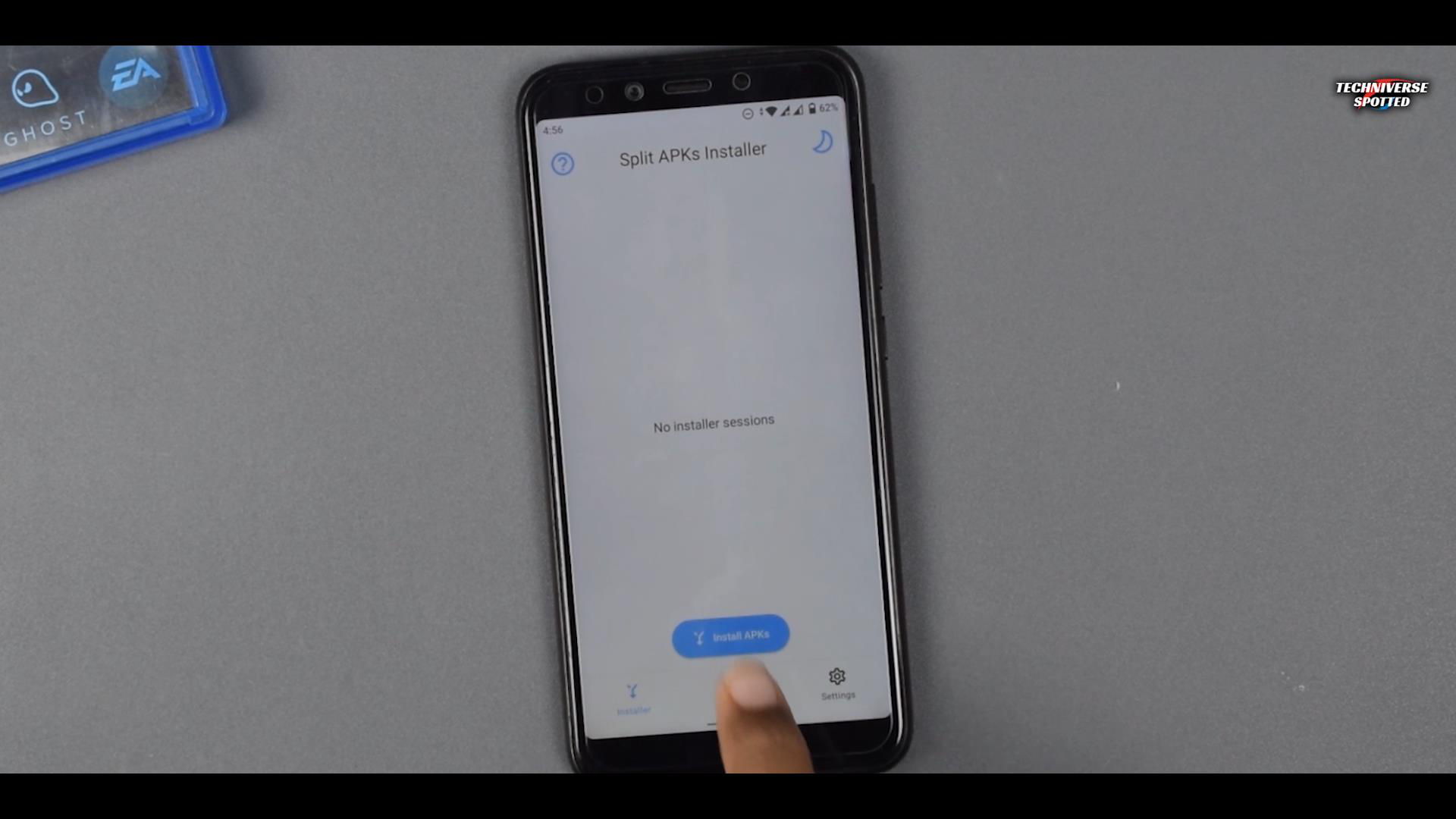




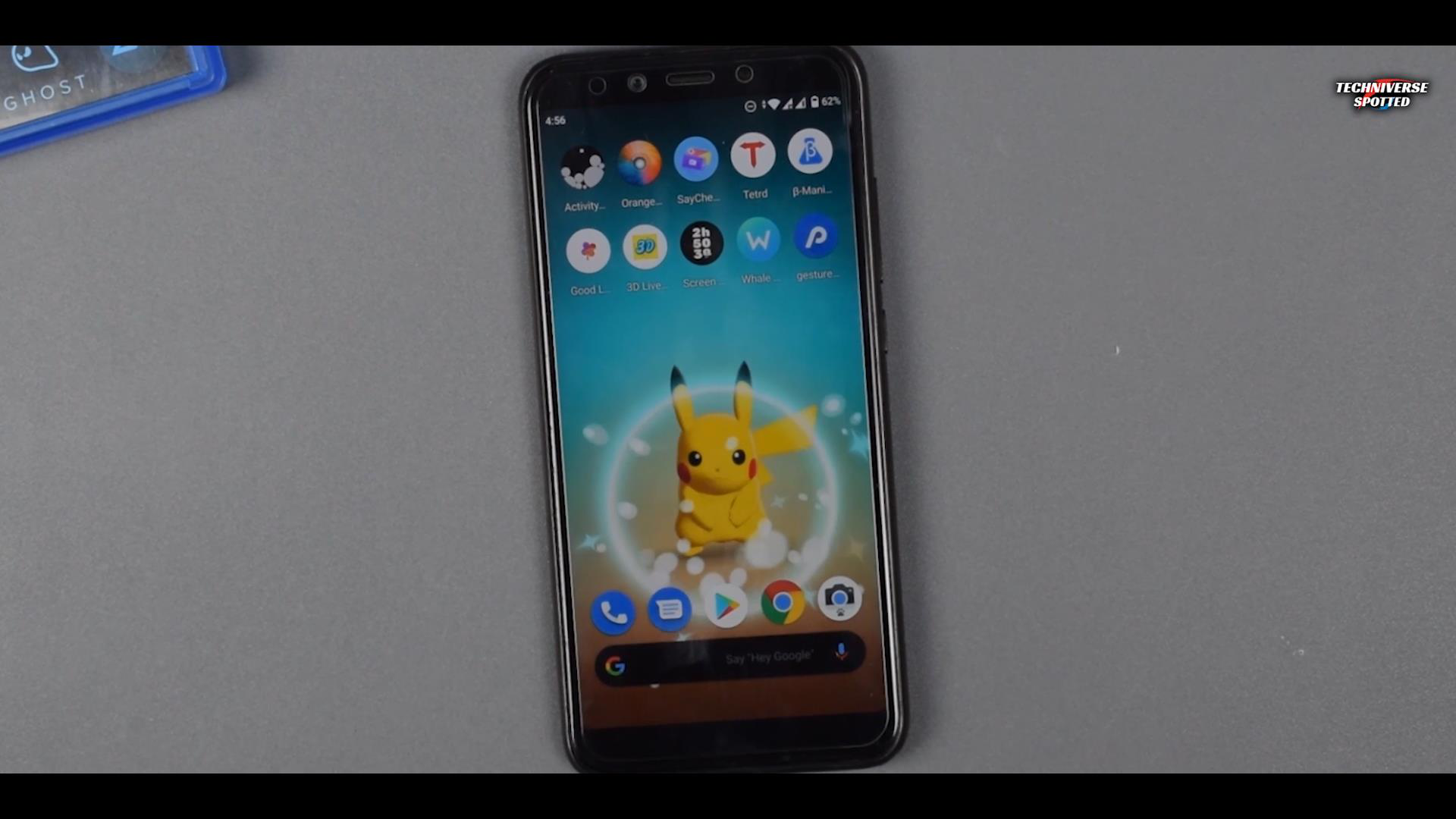

Hio89
ReplyDeletePost a Comment