Hey There, We all sometimes have to record our mobile screens for various reasons. How about having a complete power-packed screen recorder on your device? In this article, we will see the complete screen recorder for Android.
So, If you want to have a screen recorder with maximum features, here is the cool and useful app that lets you do it very easily. We have also featured this app on Apps from Techniverse of Early 2020.
It gives you the freedom to save a video on an SD card or any location where you wanna save it. It even supports facecam recordings while you are recording your screen. You can even toggle between the front and rear cameras by double-tapping the preview. This feature is a gift to all game streamers.
The Magic Button of the App lets you stop, pause and show the recording time as well. We can draw notes onto the screen while recording the videos. You can select the bitrate all the way up to 40 MBPS.
This app makes screen recording very simple. You just have to open the app and click on the recorder option. Once you click on the record button your recording will get started. There is also an option to select the frame rate. You can go all the way up to 120 FPS.
If you are on Android 10 then you can choose between recording the internal audio or the MIC audio. The earlier versions of Android don't allow internal audio recording as it doesn't allow public API to support the third party App to record internal Audio. You can even select the video encoder.
You can swipe down the notification panel and click on Stop to stop the recording. There is also an option to enable gestures by which you can stop the recording just by shaking your device.
There is an in-built video editor by which you can trim the video you have recorded or any of those videos on your device with MP4 format and you can even directly share your recordings with this app. The Features provided by this App are much more than what a paid tool can offer. It is very simple and has easy UI and controls.
If you want to have a screen recorder with maximum features for free and that too without any ads, then this is the app you have to check out.
So, If you want to have a screen recorder with maximum features, here is the cool and useful app that lets you do it very easily. We have also featured this app on Apps from Techniverse of Early 2020.
You can download the Screen Recorder app directly from here via Google Play Store.
This Screen Recorder is one of the finest screen recorders and that too without any Ads available in the google play store. It pretty much allows us to record in any screen resolution.
It gives you the freedom to save a video on an SD card or any location where you wanna save it. It even supports facecam recordings while you are recording your screen. You can even toggle between the front and rear cameras by double-tapping the preview. This feature is a gift to all game streamers.
The Magic Button of the App lets you stop, pause and show the recording time as well. We can draw notes onto the screen while recording the videos. You can select the bitrate all the way up to 40 MBPS.
This app makes screen recording very simple. You just have to open the app and click on the recorder option. Once you click on the record button your recording will get started. There is also an option to select the frame rate. You can go all the way up to 120 FPS.
If you are on Android 10 then you can choose between recording the internal audio or the MIC audio. The earlier versions of Android don't allow internal audio recording as it doesn't allow public API to support the third party App to record internal Audio. You can even select the video encoder.
You can swipe down the notification panel and click on Stop to stop the recording. There is also an option to enable gestures by which you can stop the recording just by shaking your device.
There is an in-built video editor by which you can trim the video you have recorded or any of those videos on your device with MP4 format and you can even directly share your recordings with this app. The Features provided by this App are much more than what a paid tool can offer. It is very simple and has easy UI and controls.
If you want to have a screen recorder with maximum features for free and that too without any ads, then this is the app you have to check out.
Here is the video on Apps from Techniverse [Early 2020] featuring the Screen Recorder app mentioned above on our own YouTube channel. Do watch it to know more information about this app.
Conclusion
Overall, We think it will be pretty much a useful app for almost all of us. If you know any other best alternatives for this app, tell us about them in the comments below!
So, That was all to record your screen as you like. Keep supporting Techniverse Spotted for more cool and interesting stuff.






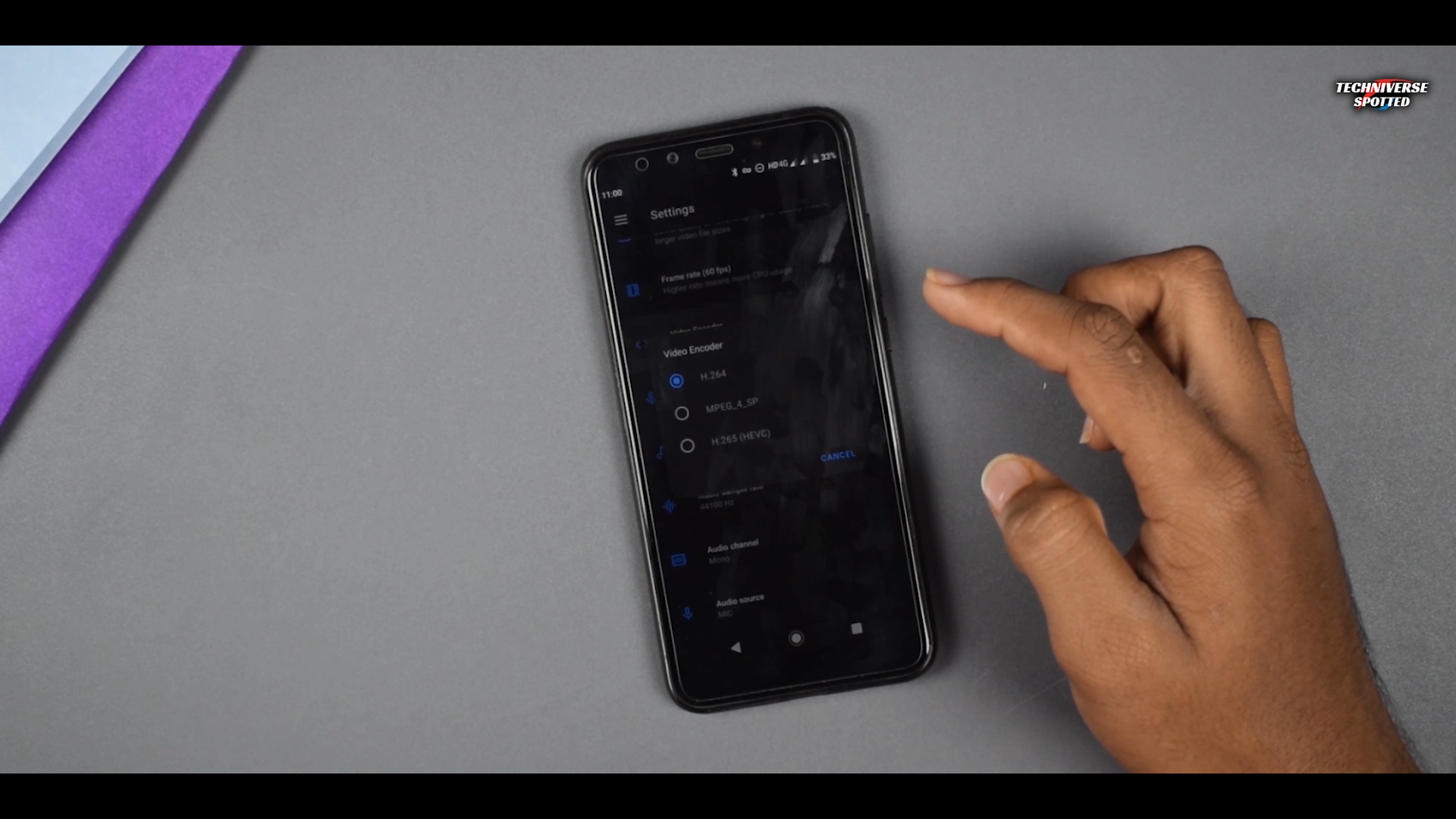


Post a Comment