Hey There, We all sometimes get into a situation where we have to toggle the flashlight almost immediately and sometimes find it frustrating to press the lock screen and turn on the flash manually from the notification shade. Shake Light comes to the rescue in such scenes. In this article, we will see how to control the flashlight with a shake.
So, If you want to use your flashlight with a shake of your phone, here is the cool and useful app that lets you do it very easily. We have also featured this app on Apps from Techniverse of January 2020.
I am actually very much used to this gesture in my previous moto device and I love how fluently this app runs the gesture without any permission, not even the camera permission. You can also set the shake sensitivity to turn on the flash with just a smooth shake.
Nowadays this gesture is coming pre-built in some of the android devices and if your mobile doesn't have this is the app you have to check out. You can very easily enable the flashlight with just a shake off your phone. You may even turn your flashlight on with the power button directly from this app.
So, If you want to use your flashlight with a shake of your phone, here is the cool and useful app that lets you do it very easily. We have also featured this app on Apps from Techniverse of January 2020.
You can download the Shake Light app directly from here via Google Play Store.
Shake light is a free app that allows you to just shake your phone to turn on the flashlight. It lets you turn on/off shake input and has vibration feedback. Proximity detection detects when mobile is in the pocket so you don't have to bother about accidental flash-turn-ons.
I am actually very much used to this gesture in my previous moto device and I love how fluently this app runs the gesture without any permission, not even the camera permission. You can also set the shake sensitivity to turn on the flash with just a smooth shake.
Nowadays this gesture is coming pre-built in some of the android devices and if your mobile doesn't have this is the app you have to check out. You can very easily enable the flashlight with just a shake off your phone. You may even turn your flashlight on with the power button directly from this app.
The app also detects the proximity when your phone is in your pocket and prevents turning the flash on while running or any physical body movements. However, being an ad-free app In the free version we get only one orange theme and in the paid version we have four themes and personally, I love the purple theme.
The app developer has provided us some promo codes to get these pro themes for free. Just enter the promo code and click on add item and there you go you have the premium theme package of the app. Enjoy using them!
The app developer has provided us some promo codes to get these pro themes for free. Just enter the promo code and click on add item and there you go you have the premium theme package of the app. Enjoy using them!
Here is the video on Apps from Techniverse [January 2020] featuring the Shake Light app mentioned above on our own YouTube channel. Do watch it to know more information about this app.
Conclusion
Overall, We think it will be pretty much a useful app for almost all of us. If you know any other best alternatives for this app, tell us about them in the comments below!
So, That was all to control the flashlight with a simple and smooth gesture. Keep supporting Techniverse Spotted for more cool and interesting stuff.


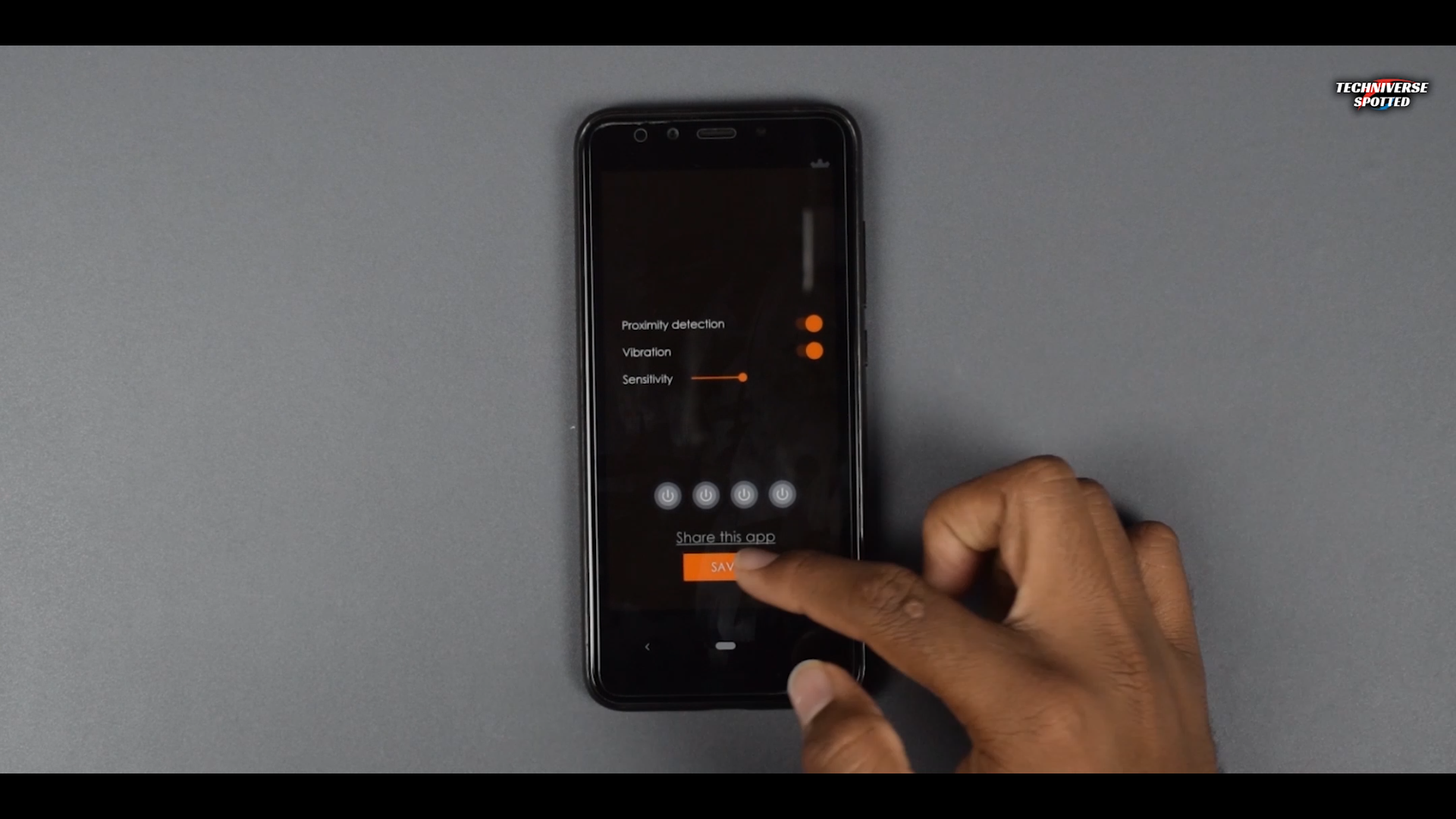


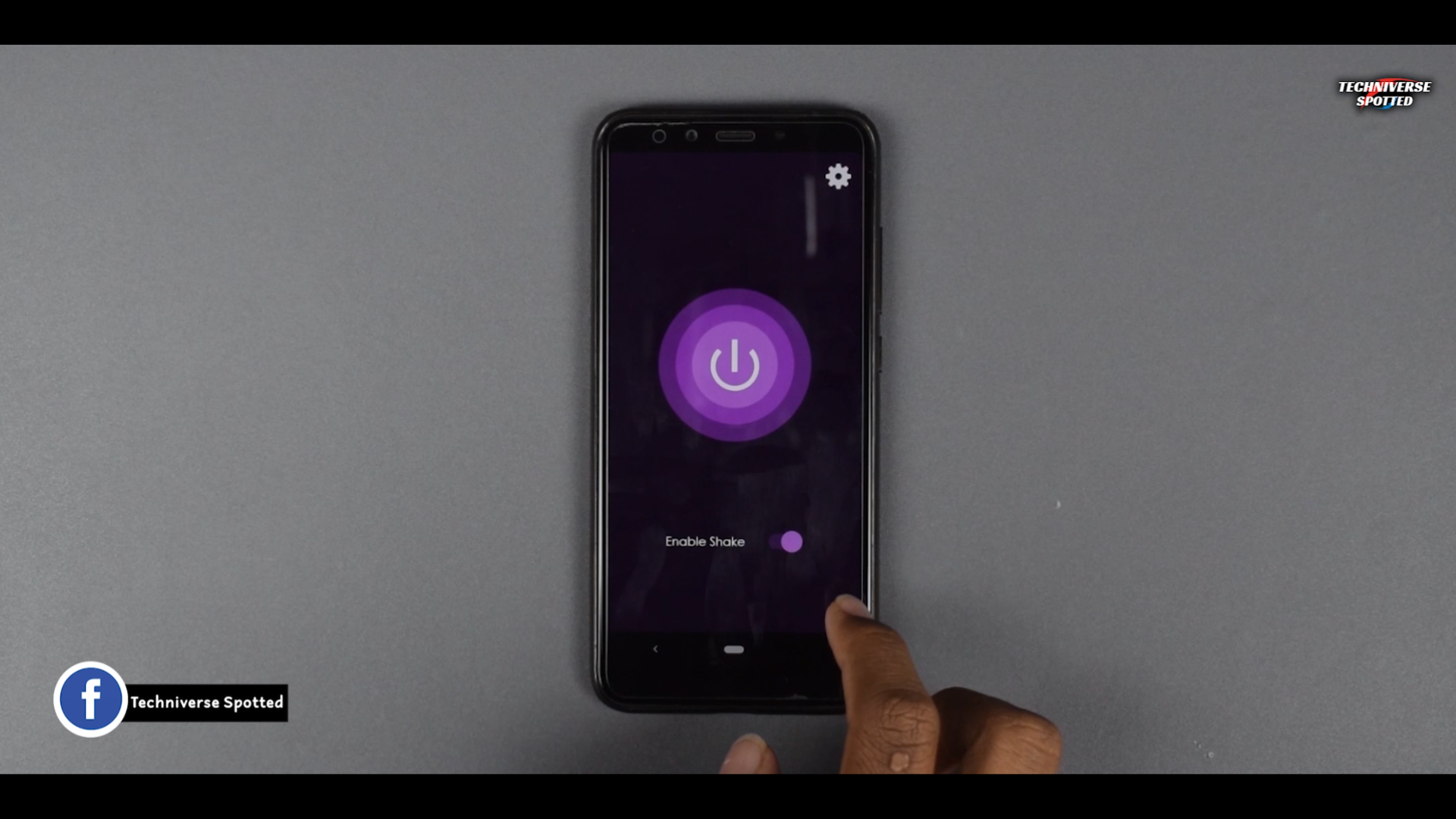
Post a Comment