Hey There, We all have been in a situation where we have to share our earphones with friends and sadly both have to listen to the same song, SplitCloud comes to the rescue in such scenes. In this article, we will see how to listen to two different songs at once with SplitCloud.
So, If you want to listen to your favorite songs even while sharing your earphones with friends, here is the cool and useful app that lets you do it very easily. We have also featured this app on Apps from Techniverse of Early 2020.
In the app, you get to see two music players. You can select any music track from your library or you can even select the online songs which are available in the app. And that's it. Now, you and your friend will be able to listen to two different songs at the same time.
If you want to play two songs at the same time on a single pair of earphones, then this is the app you have to check out.
So, If you want to listen to your favorite songs even while sharing your earphones with friends, here is the cool and useful app that lets you do it very easily. We have also featured this app on Apps from Techniverse of Early 2020.
You can download the SplitCloud app directly from here via Google Play Store.
SplitCloud Double Music allows us to split the music player and lets you play two songs at once. You can share your headphones with others and listen to different songs at once.
In the app, you get to see two music players. You can select any music track from your library or you can even select the online songs which are available in the app. And that's it. Now, you and your friend will be able to listen to two different songs at the same time.
You can even create multiple custom playlists in the app. You can just use this as a regular music player when you don't need to share your earphones. If you have true Bluetooth wireless earphones, then this is the best for you.
You can share your headphones and listen to your favorite songs while traveling. Whenever you're out of battery on your phone, You can use this app on your friend's mobile and listen to your favorite song without compromising him to listen the same.
It actually splits the two songs very clearly and it gives you to select the option to either play a song completely on your headsets or play two different tracks at once.
You can share your headphones and listen to your favorite songs while traveling. Whenever you're out of battery on your phone, You can use this app on your friend's mobile and listen to your favorite song without compromising him to listen the same.
It actually splits the two songs very clearly and it gives you to select the option to either play a song completely on your headsets or play two different tracks at once.
You can listen to your favorite music while listening to audiobooks at the same time. The user interface is simple and straightforward with no full-screen ads.
If you want to play two songs at the same time on a single pair of earphones, then this is the app you have to check out.
Here is the video on Apps from Techniverse [Early 2020] featuring the SplitCloud app mentioned above on our own YouTube channel. Do watch it to know more information about this app.
Conclusion
Overall, We think it will be pretty much a useful app for almost all of us. If you know any other best alternatives for this app, tell us about them in the comments below!
So, That was all to share your earphones and play two different tracks on your earpieces. Keep supporting Techniverse Spotted for more cool and interesting stuff.

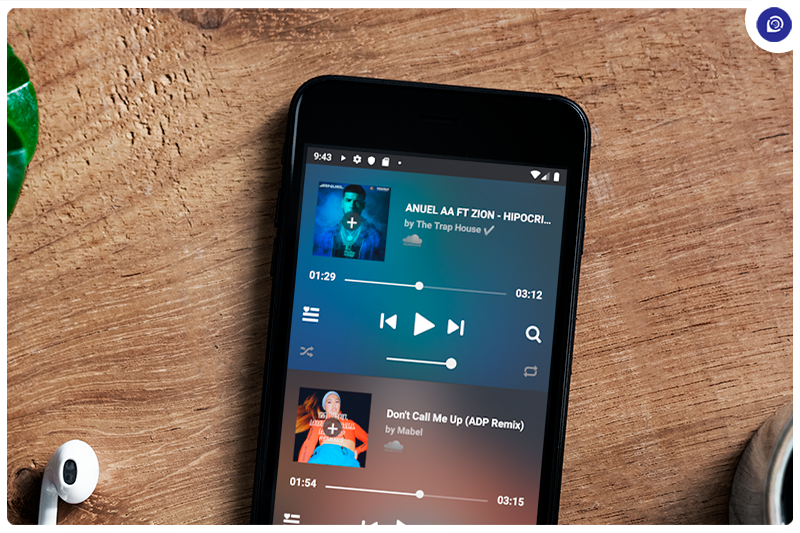



Post a Comment