Hey There, We all sometimes look for various ways to customize Android devices. How about changing your boring call screens to something that is interesting with your videos or any visual media. In this article, we will see how to customize your call screen with Vyng.
So, If you want to customize your call screens, here is the cool and useful app that lets you do it very easily. We have also featured this app on Apps from Techniverse of January 2020.
There are so many videos already given in the app which are readily available for us to apply or you can use any of your videos available in your mobile storage. You can even select the ringtone or specify the ringtone for certain contacts.
Along with that, you can apply the same for outgoing calls by which your friends who have the Vyng app can view your outgoing video wallpaper when you call them.
If you want to change your call screen and get a fresh new look, then this is the app you have to check out.
So, If you want to customize your call screens, here is the cool and useful app that lets you do it very easily. We have also featured this app on Apps from Techniverse of January 2020.
You can download the Vyng app directly from here via Google Play Store.
Vyng is a Caller ID app by which you can completely change your phone's calling screen and make it pretty attractive. You can set live wallpapers, images, videos, GIFs on your incoming call.
There are so many videos already given in the app which are readily available for us to apply or you can use any of your videos available in your mobile storage. You can even select the ringtone or specify the ringtone for certain contacts.
Along with that, you can apply the same for outgoing calls by which your friends who have the Vyng app can view your outgoing video wallpaper when you call them.
If you want to change your call screen and get a fresh new look, then this is the app you have to check out.
Here is the video on Apps from Techniverse [January 2020] featuring the Vyng app mentioned above on our own YouTube channel. Do watch it to know more information about this app.
Conclusion
Overall, We think it will be pretty much a useful app for almost all of us. If you know any other best alternatives for this app, tell us about them in the comments below!
So, That was all to customize your call screen easily. Keep supporting Techniverse Spotted for more cool and interesting stuff.


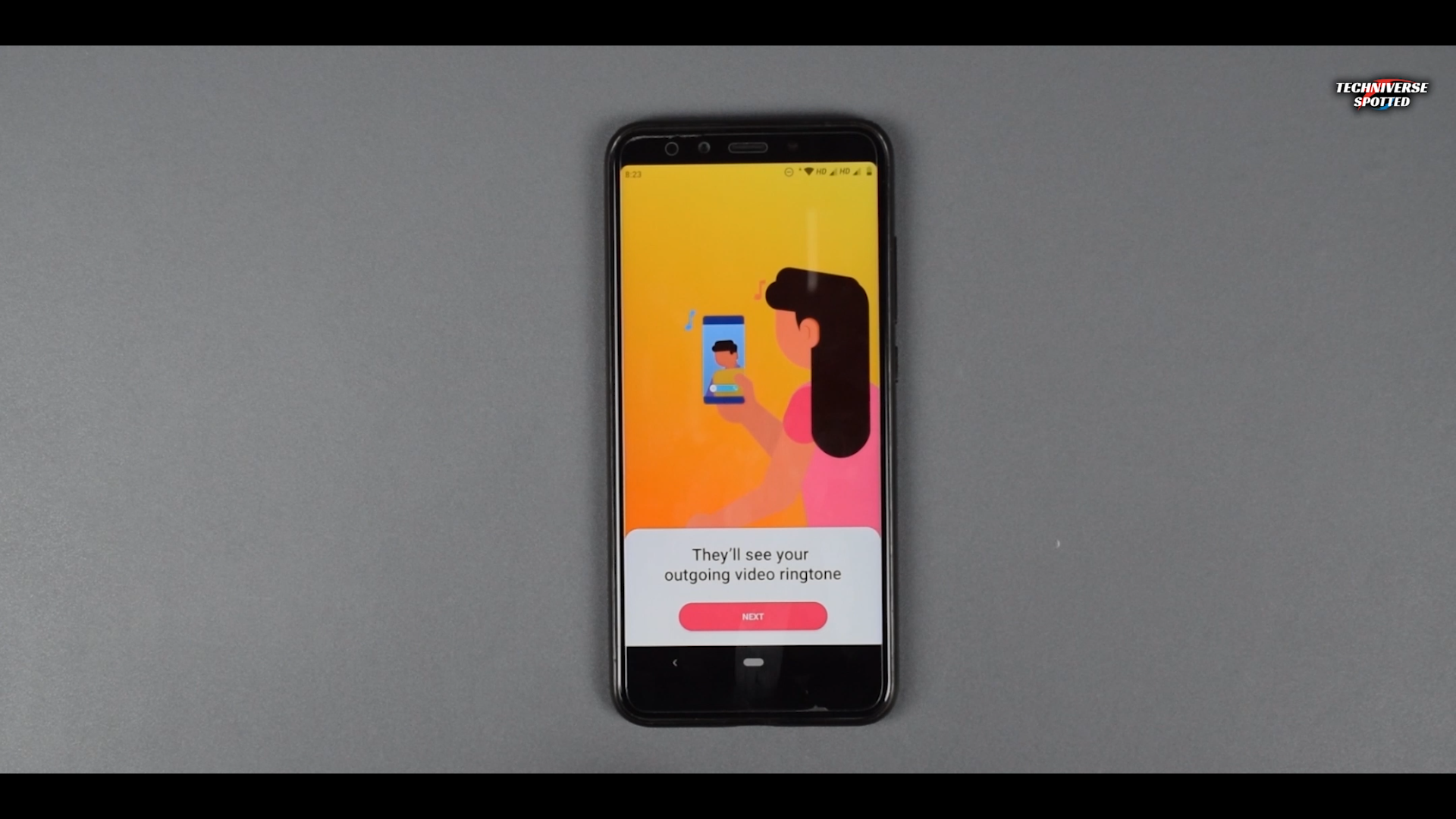


Post a Comment