Hey There, Most of the wallpapers that we apply often make our icons not clearly visible due to the details in them and make your screen cluttered, also you will not be able to read the icon name properly, Blur Wallpaper comes to the rescue in such scenes. In this article, we will see how to edit your favorite wallpapers with a tap.
So, If you want to edit your wallpapers to make the home screen content clutter-free, here is the cool and useful app that lets you do it very easily. We have also featured this app on Apps from Techniverse of May 2020.
The details on an image make it difficult to see and visualize the icons and their names. After playing with the triggers and setting the wallpaper you can keep your icons and widgets in the spotlight.
It is simple to use and straight to the point. It picks your current wallpaper and you just fiddle with the blur, saturation, and darkness of it.
If you have got a really nice wallpaper with great colors, but is too cluttered, making it difficult to see icons; adding the blur really helps see app icons and widgets better.
If you want to edit your favorite wallpapers to be able to make your home screen clutter-free, then this is the app you have to check out.
So, If you want to edit your wallpapers to make the home screen content clutter-free, here is the cool and useful app that lets you do it very easily. We have also featured this app on Apps from Techniverse of May 2020.
You can download the Blur Wallpaper app directly from here via Google Play Store.
We can use this app to blur, dim, or remove colors from your wallpapers. This app actually blurs your wallpapers. Yes, You’ve read that right. Now you may be thinking why would anyone blur their cool-looking wallpapers and damage the beauty of it.
Most of the wallpapers that we apply often make our icons not clearly visible due to the details in them and make your screen cluttered, also you will not be able to read the icon name properly.
Most of the wallpapers that we apply often make our icons not clearly visible due to the details in them and make your screen cluttered, also you will not be able to read the icon name properly.
What this app actually does is, adds the blur effect to your wallpapers. You can control the blur opacity or blur strength as well. We can even make our wallpapers grayscale and thus can see the icons and their names clearly.
The details on an image make it difficult to see and visualize the icons and their names. After playing with the triggers and setting the wallpaper you can keep your icons and widgets in the spotlight.
It is simple to use and straight to the point. It picks your current wallpaper and you just fiddle with the blur, saturation, and darkness of it.
If you have got a really nice wallpaper with great colors, but is too cluttered, making it difficult to see icons; adding the blur really helps see app icons and widgets better.
If you want to edit your favorite wallpapers to be able to make your home screen clutter-free, then this is the app you have to check out.
Here is the video on Apps from Techniverse [May 2020] featuring the Blur Wallpaper app mentioned above on our own YouTube channel. Do watch it to know more information about this app.
Conclusion
Overall, We think it will be pretty much a useful app for almost all of us. If you know any other best alternatives for this app, tell us about them in the comments below!
So, That was all to edit your favorite wallpapers with a tap. Keep supporting Techniverse Spotted for more cool and interesting stuff.

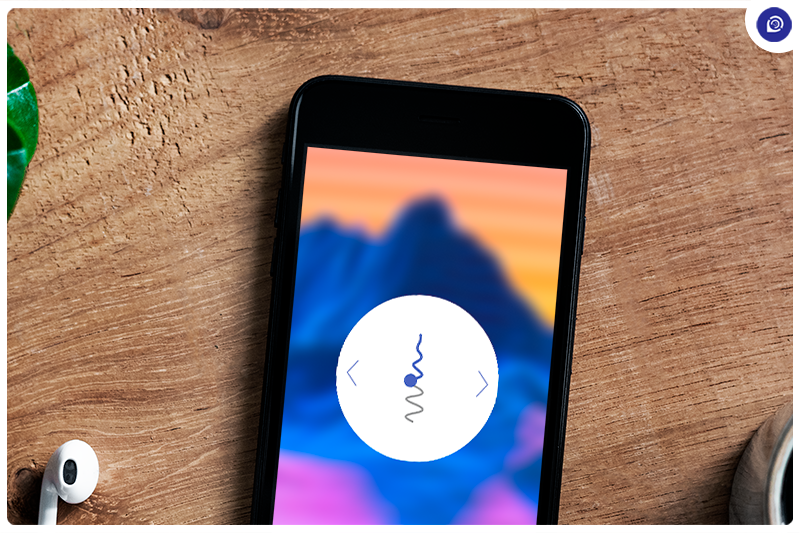




Post a Comment