Hey There, We all sometimes face a problem in using our mobiles in public and try many ways to keep up our privacy from sneakers, Touch Protector comes to the rescue in such scenes. In this article, we will see how to protect your privacy with Touch Protector.
So, If you want to protect your privacy in public, here is the cool and useful app that lets you do it very easily. We have also featured this app on Apps from Techniverse of June 2020.
There are some other options available to lock your screen within this app. Now how do we unlock the screen, well it is actually pretty simple.
You can preset a secret method to unlock the same like shaking your device again or with the help of volume keys from the app settings.
If you want to maintain privacy in public and don't want others to sneak on your mobile, then this is the app you have to check out.
So, If you want to protect your privacy in public, here is the cool and useful app that lets you do it very easily. We have also featured this app on Apps from Techniverse of June 2020.
You can download the Touch Protector app directly from here via Google Play Store.
It is the fast and secure screen lock app by which you can lock the screen on any app with just a shake. You can also lock the app screen by placing your hand or by hiding the proximity sensor and no one can access the app except you.
There are some other options available to lock your screen within this app. Now how do we unlock the screen, well it is actually pretty simple.
You can preset a secret method to unlock the same like shaking your device again or with the help of volume keys from the app settings.
If you want to maintain privacy in public and don't want others to sneak on your mobile, then this is the app you have to check out.
Here is the video on Apps from Techniverse [June 2020] featuring the Touch Protector app mentioned above on our own YouTube channel. Do watch it to know more information about this app.
Conclusion
Overall, We think it will be pretty much a useful app for almost all of us. If you know any other best alternatives for this app, tell us about them in the comments below!
So, That was all to protect your privacy with a simple app. Keep supporting Techniverse Spotted for more cool and interesting stuff.



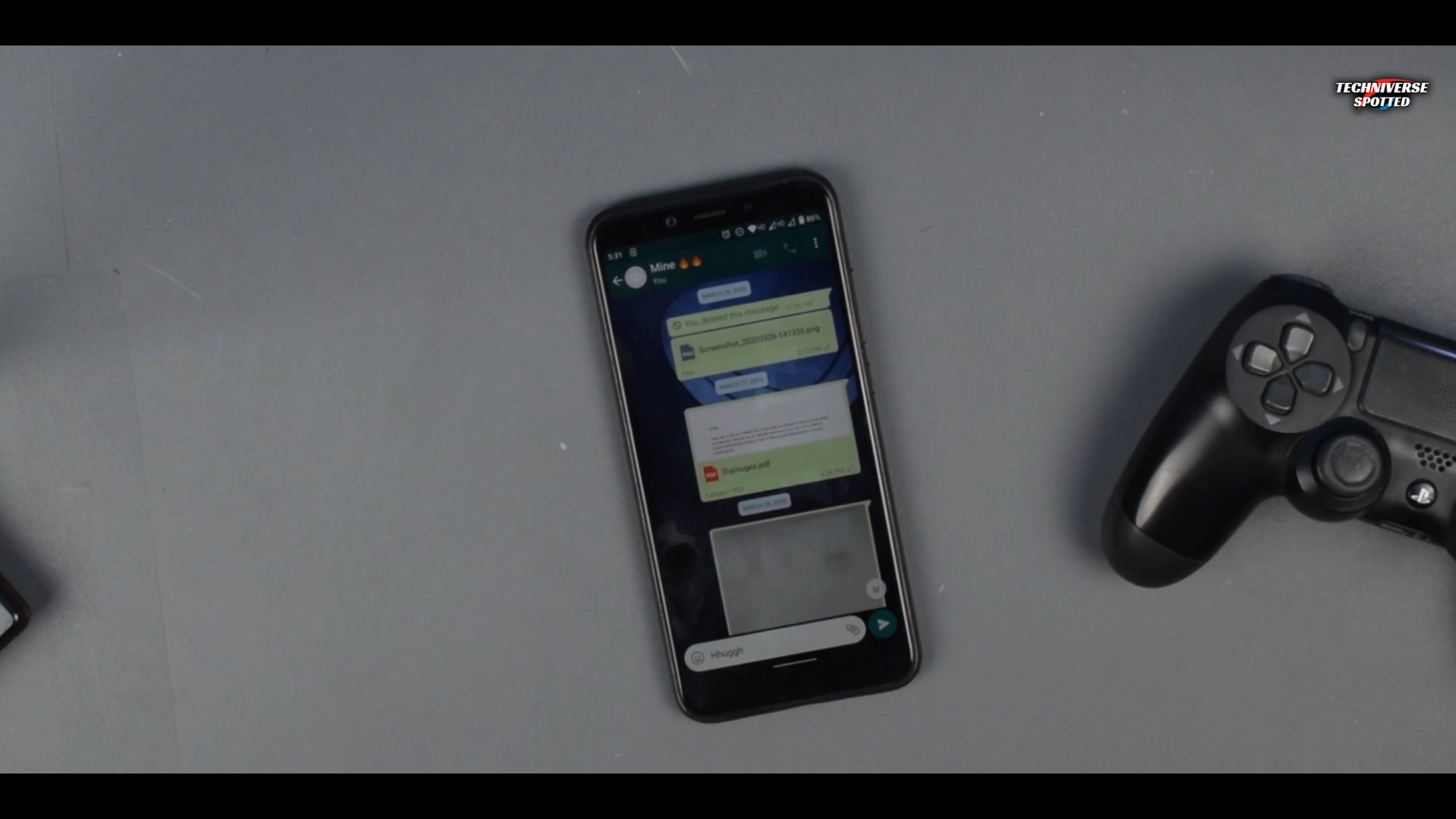
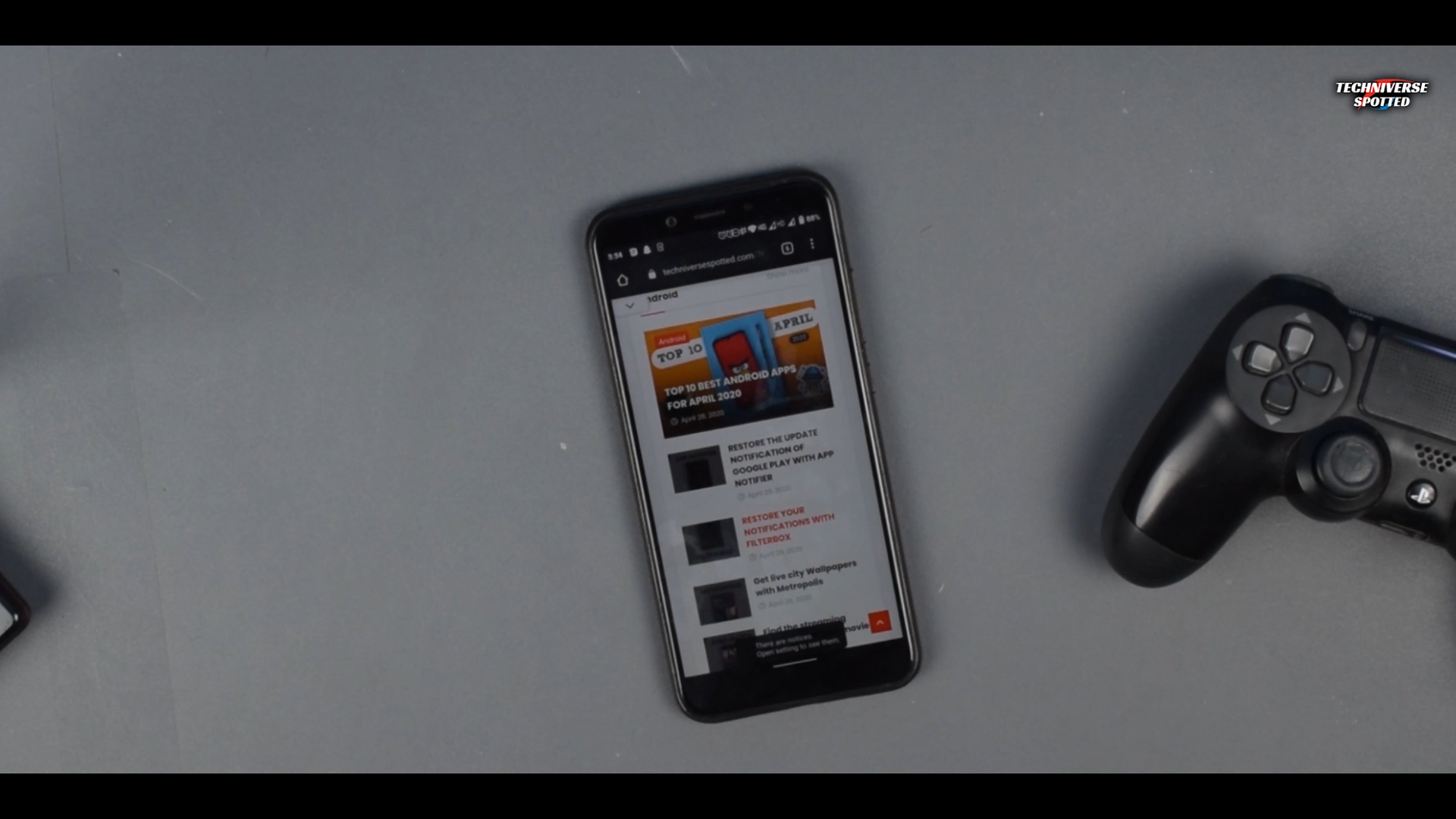

Post a Comment