Hey There, We all are getting addicted to mobile usage and losing productivity, Most of us often regret the same and seek a solution for the same. In this article, we will see an all-in-one screenshot tool on Android.
So, If you want an easy and powerful screenshot tool for all your screenshot needs, here is the cool and useful app that lets you do it very easily. We have also featured this app on Apps from Techniverse of August 2020.
The first option we have is 'Web Capture'. Now, whenever you want to capture a web page just share the URL to this app.
You will be given some options where you can select the start and endpoints of the required capture area and a long screenshot for the same is saved. The images saved will be of the highest quality available for your device.
The next feature we have is 'Stitch Photo'. It automatically recognizes and stitches multiple photos into a long screenshot, that can be stitched horizontally and vertically.
This easy stitch feature makes it quick and simple to make a single image by cutting smaller images out of different screenshots.
So, If you want an easy and powerful screenshot tool for all your screenshot needs, here is the cool and useful app that lets you do it very easily. We have also featured this app on Apps from Techniverse of August 2020.
You can download the Screen Master app directly from here via Google Play Store.
Screen Master is an easy-to-use screenshot & photo markup tool. You may think what is the use of getting a separate app like this to take screenshots. Now, To answer that this app comes with 3 cool features that make this a complete tool kit for screenshots.
With Screen Master, you can also capture the screen by touching the floating button or by shaking your device, which lets you take screenshots on your tablet, phone, or other Android devices the easy way.
The first option we have is 'Web Capture'. Now, whenever you want to capture a web page just share the URL to this app.
You will be given some options where you can select the start and endpoints of the required capture area and a long screenshot for the same is saved. The images saved will be of the highest quality available for your device.
The next feature we have is 'Stitch Photo'. It automatically recognizes and stitches multiple photos into a long screenshot, that can be stitched horizontally and vertically.
This easy stitch feature makes it quick and simple to make a single image by cutting smaller images out of different screenshots.
Here is the video on Apps from Techniverse [August 2020] featuring the Screen Master app mentioned above on our own YouTube channel. Do watch it to know more information about this app.
Conclusion
Overall, We think it will be pretty much a useful app for almost all of us. If you know any other best alternatives for this app, tell us about them in the comments below!
So, That was all to take the screenshots on your device the easy way. Keep supporting Techniverse Spotted for more cool and interesting stuff.




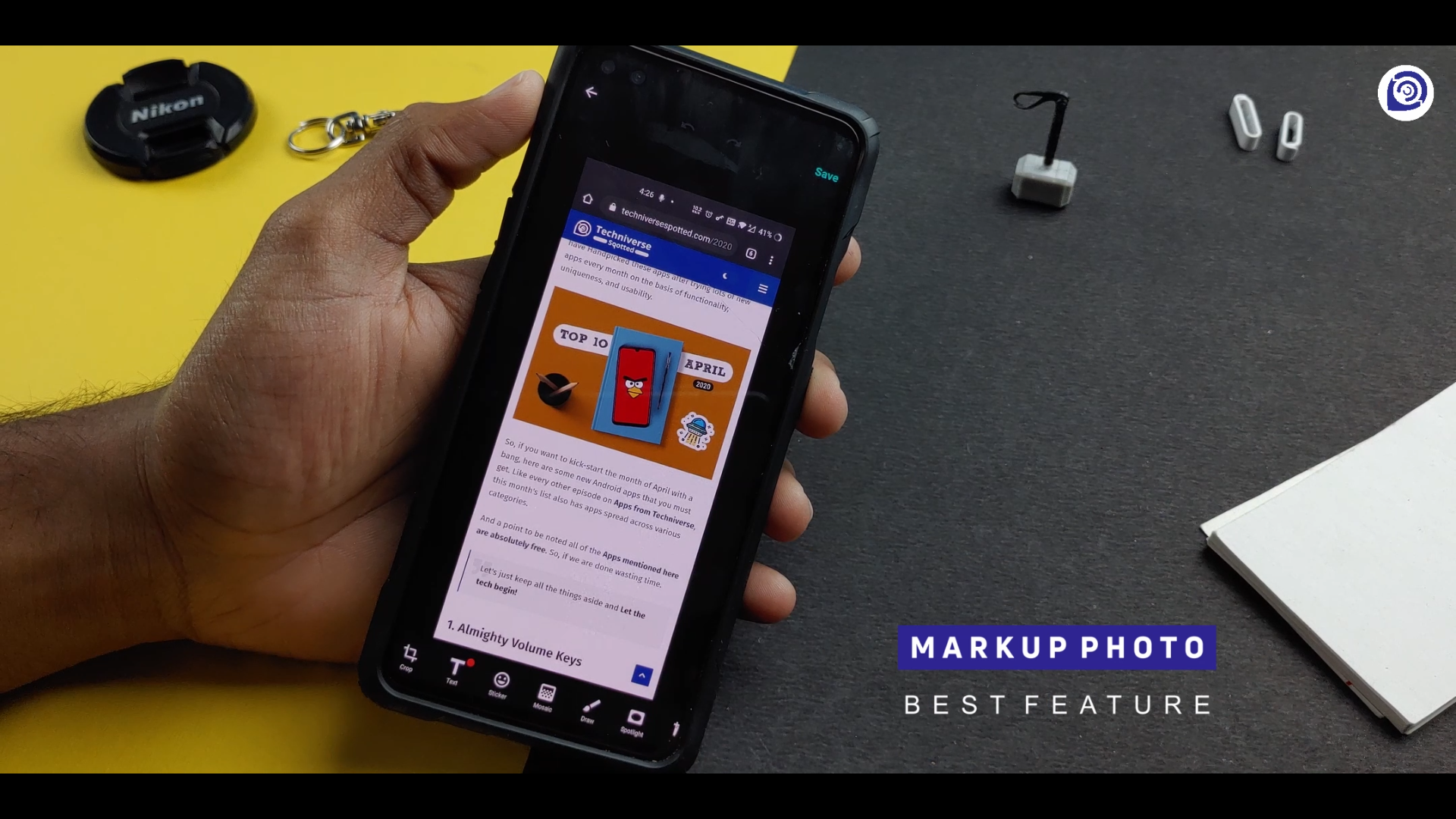
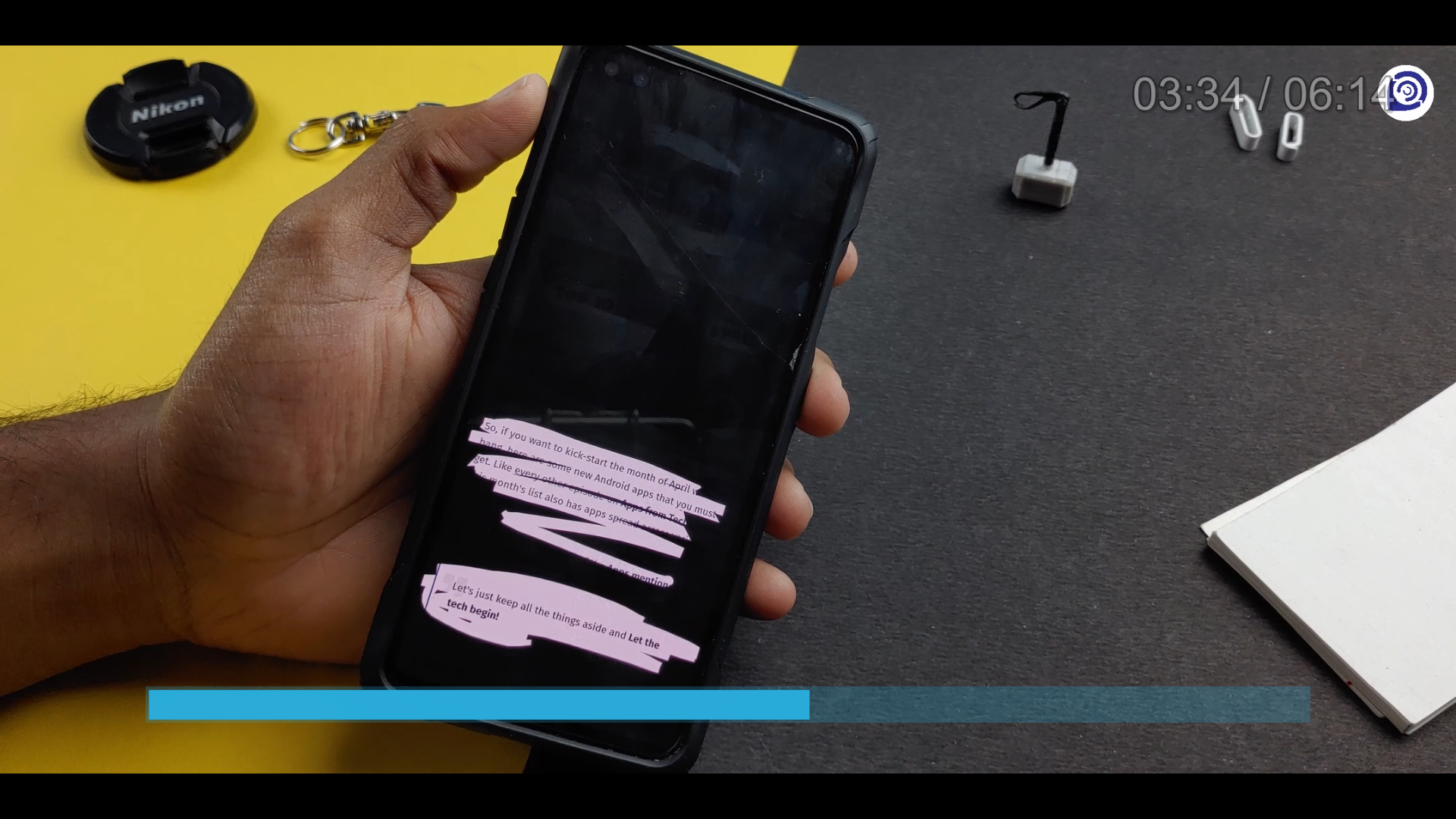
Post a Comment