Hey There, Most of us try to add tweaks and mods to our Android devices to optimize our productivity. In this article, we will see how to auto-open multiple apps at once.
So, If you want to launch multiple apps at once for parallel workflow, here is the cool and useful app that lets you do it very easily. We have also featured this app on Apps from Techniverse of October 2020.
Creating and using the created shortcuts is actually pretty simple. In order to create a shortcut, Just open up the app and select the create shortcut icon. Now select the combination of apps you want to be launched when you click on the shortcut.
The shortcut to launch the apps will then be shown on your home screen. The icon of the shortcut would be the combination of the icons of the original apps that you have selected while creating the shortcut.
It allows you to quickly enter split-screen mode with the pre-selected apps. It divides your screen for use of multiple apps at a time.
This might be good for productivity or having two shopping sites to compare the prices at the same time, etc. The possibilities are endless depending on the app combinations you set up.
If you want to launch multiple apps at once for parallel workflow, then this is the app you have to check out.
So, If you want to launch multiple apps at once for parallel workflow, here is the cool and useful app that lets you do it very easily. We have also featured this app on Apps from Techniverse of October 2020.
You can download the Split Screen Launcher app directly from here via Google Play Store.
Split-Screen Launcher lets you create app shortcuts on the home screen to launch two apps directly in split-screen mode. Split Screen Launcher uses the Android Accessibility API to trigger the split-screen mode.
Creating and using the created shortcuts is actually pretty simple. In order to create a shortcut, Just open up the app and select the create shortcut icon. Now select the combination of apps you want to be launched when you click on the shortcut.
The shortcut to launch the apps will then be shown on your home screen. The icon of the shortcut would be the combination of the icons of the original apps that you have selected while creating the shortcut.
It allows you to quickly enter split-screen mode with the pre-selected apps. It divides your screen for use of multiple apps at a time.
This might be good for productivity or having two shopping sites to compare the prices at the same time, etc. The possibilities are endless depending on the app combinations you set up.
If you want to launch multiple apps at once for parallel workflow, then this is the app you have to check out.
Here is the video on Apps from Techniverse [October 2020] featuring the Split Screen Launcher app mentioned above on our own YouTube channel. Do watch it to know more information about this app.
Conclusion
Overall, We think it will be pretty much a useful app for almost all of us. If you know any other best alternatives for this app, tell us about them in the comments below!
So, That was all to launch multiple apps at once. Keep supporting Techniverse Spotted for more cool and interesting stuff.



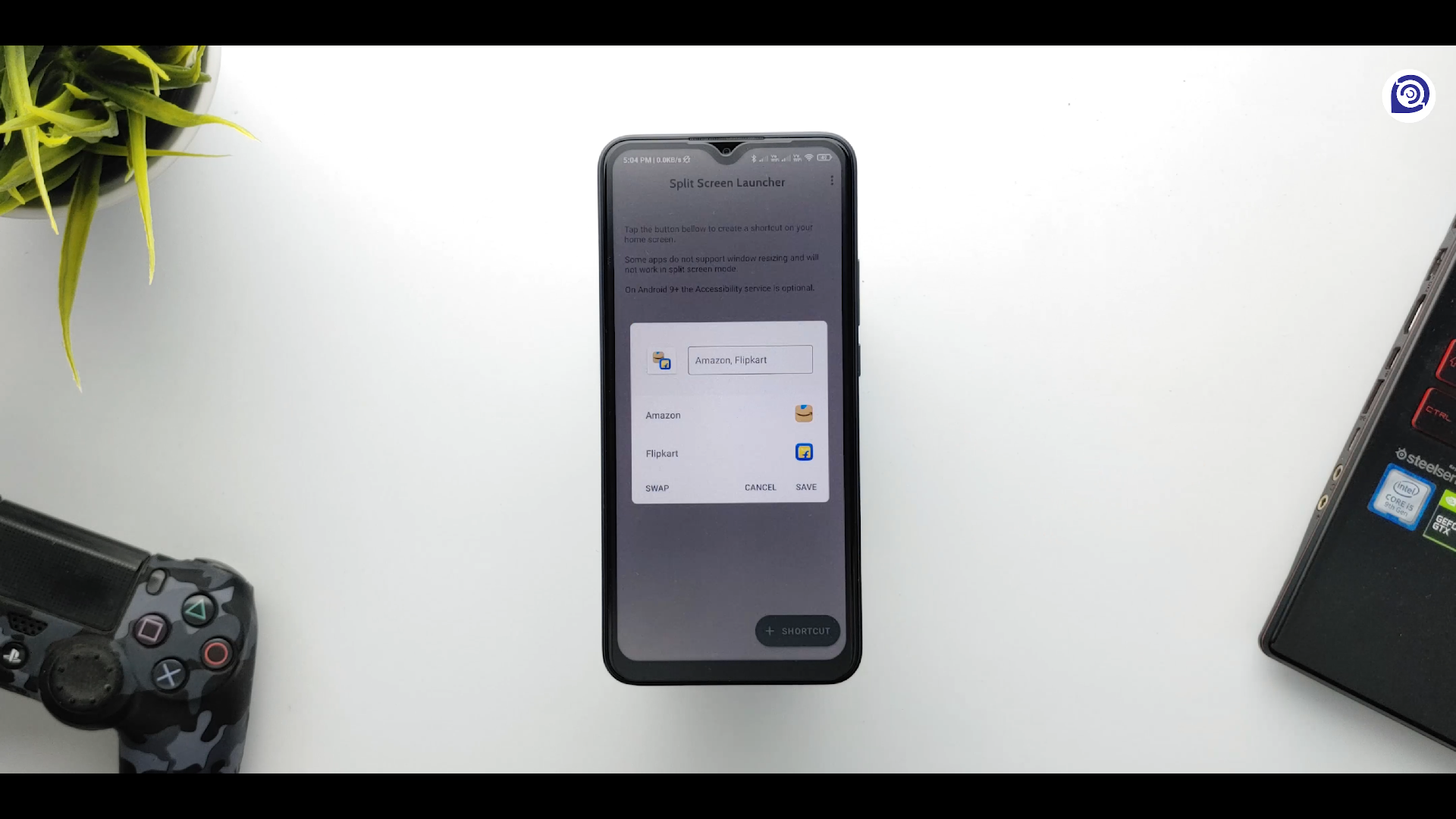


Post a Comment