Hey There, 2019 has been 'THE DARK' revolution for User Interface. Many (Apps) have gone online with Dark Mode to help users to use their applications for a long time without getting stressed.
And fortunately, Apple also has started this service (not so early though) through their iOS 13. In this article, we will see how to get the dark mode for chrome on windows.
So, If you are a chrome user and want to have the browser in the Dark Mode, here is the simple method that lets you do it. If we are done wasting time.
Let's just keep all the things aside and Let the tech begin!
We all want to get the Dark Mode wherever possible. Anyways, This process works on all chromium-based browsers. Here are the steps to enable the Dark Mode in Chrome.
Step 1
Open up your chrome browser on windows 10 and go to 'Chrome Web Store'.
You can visit the web store directly from here.
Step 3
Now just restart your chrome i.e. just close and open your app again. And that's it now you can browse the internet with your favorite UI theme i.e Dark Mode.
Now the best part of this extension is you can Disable this Dark Mode for whichever site you want. For that.
- Click on the Extension (Top right corner) and just add the URL of the site for which you want to disable for.
- Enter the site URL and click Add.
And also you can remove the added site whenever you want to revert back to the default.
Conclusion
Overall, We think this trick helped you in changing the chrome dark. This works on all chromium-based browsers. The functionality and the process to install would be the same.
If you know any other best tricks to toggle the dark mode on chrome, tell us about them in the comments below!
So, That was all about getting dark mode for chrome in windows with some simple steps. Keep supporting Techniverse Spotted for more cool and interesting stuff.





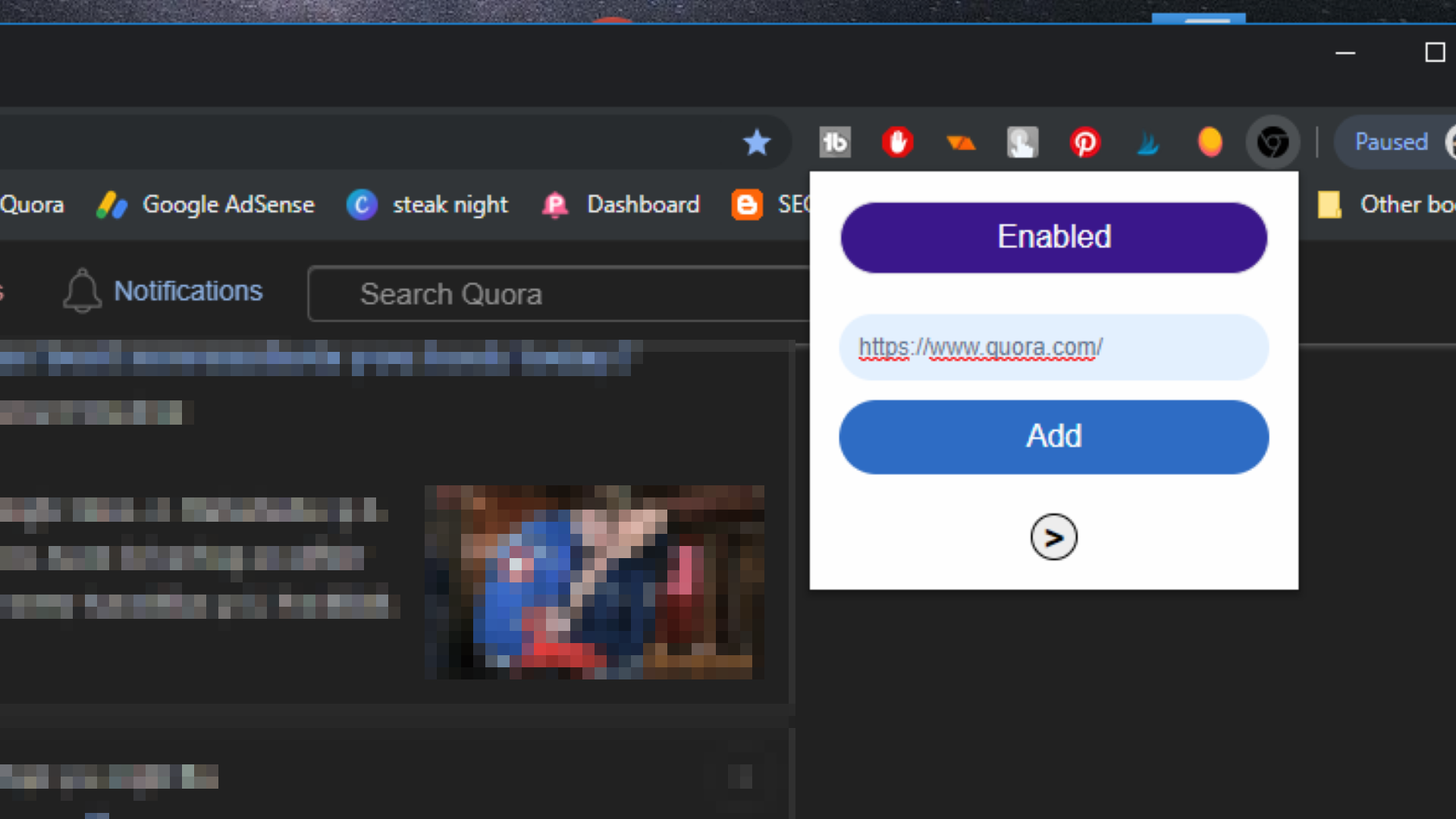
Post a Comment