Hey There, We all often share files with others online via some online drives with the cost of losing the free storage quota provided. Some of the files are not worth consuming the storage of the same, Envelop comes to the rescue in such scenes. In this article, we will see how to share files securely and easily with Envelop.
You can upload as many files as you want and this App keeps giving us as many links for that. I love using this App as it doesn't restrict us from uploading large files. It has no file limits and no tracking on our files. Our files are kept completely private.
You just have to upload the files in the Envelop app to get a link and just share the link with your friends. That's it! You can download the app for free from Google Play and you can also fully access and manage your account from their official site. It also provides us extensions on your browsers for more convenient management.
And you can even delete the link altogether so that no one can access the file once you've removed the link.
So, If you want a secure and powerful file-sharing solution to share the files online, here is the cool and useful app that lets you do it very easily. We have also featured this app on Apps from Techniverse of Early 2020.
You can download the Envelop app directly from here via Google Play Store.
Envelop is a file-sharing app by which we can upload a file and share the generated link with others. The main motto of this App is to share private files easily, without losing their ownership.
It is a very simple and useful App. Envelop runs on Blockstack by which we can decide where our files have to be stored i.e. We can use the default storage or use our own storage by following Blockstack's instructions. First off you have to create a Blockstack account to use this app.
It is a very simple and useful App. Envelop runs on Blockstack by which we can decide where our files have to be stored i.e. We can use the default storage or use our own storage by following Blockstack's instructions. First off you have to create a Blockstack account to use this app.
You can upload as many files as you want and this App keeps giving us as many links for that. I love using this App as it doesn't restrict us from uploading large files. It has no file limits and no tracking on our files. Our files are kept completely private.
You just have to upload the files in the Envelop app to get a link and just share the link with your friends. That's it! You can download the app for free from Google Play and you can also fully access and manage your account from their official site. It also provides us extensions on your browsers for more convenient management.
You can get Chrome extension directly from here.
You can get Opera extension directly from here.
You can get Mozilla extension directly from here.
You can control the generated link and use the same to share the file with your friends. Simply click on the link to copy the link to your clipboard and now you can easily share it with your friends with any social media application.
And you can even delete the link altogether so that no one can access the file once you've removed the link.
If you want to share private files easily, without losing ownership, then this is the app you have to check out.
Here is the video on Apps from Techniverse [Early 2020] featuring the Envelop app mentioned above on our own YouTube channel. Do watch it to know more information about this app.
Conclusion
Overall, We think it will be pretty much a useful app for almost all of us. If you know any other best alternatives for this app, tell us about them in the comments below!
So, That was all to share files with the help of Envelop securely. Keep supporting Techniverse Spotted for more cool and interesting stuff.


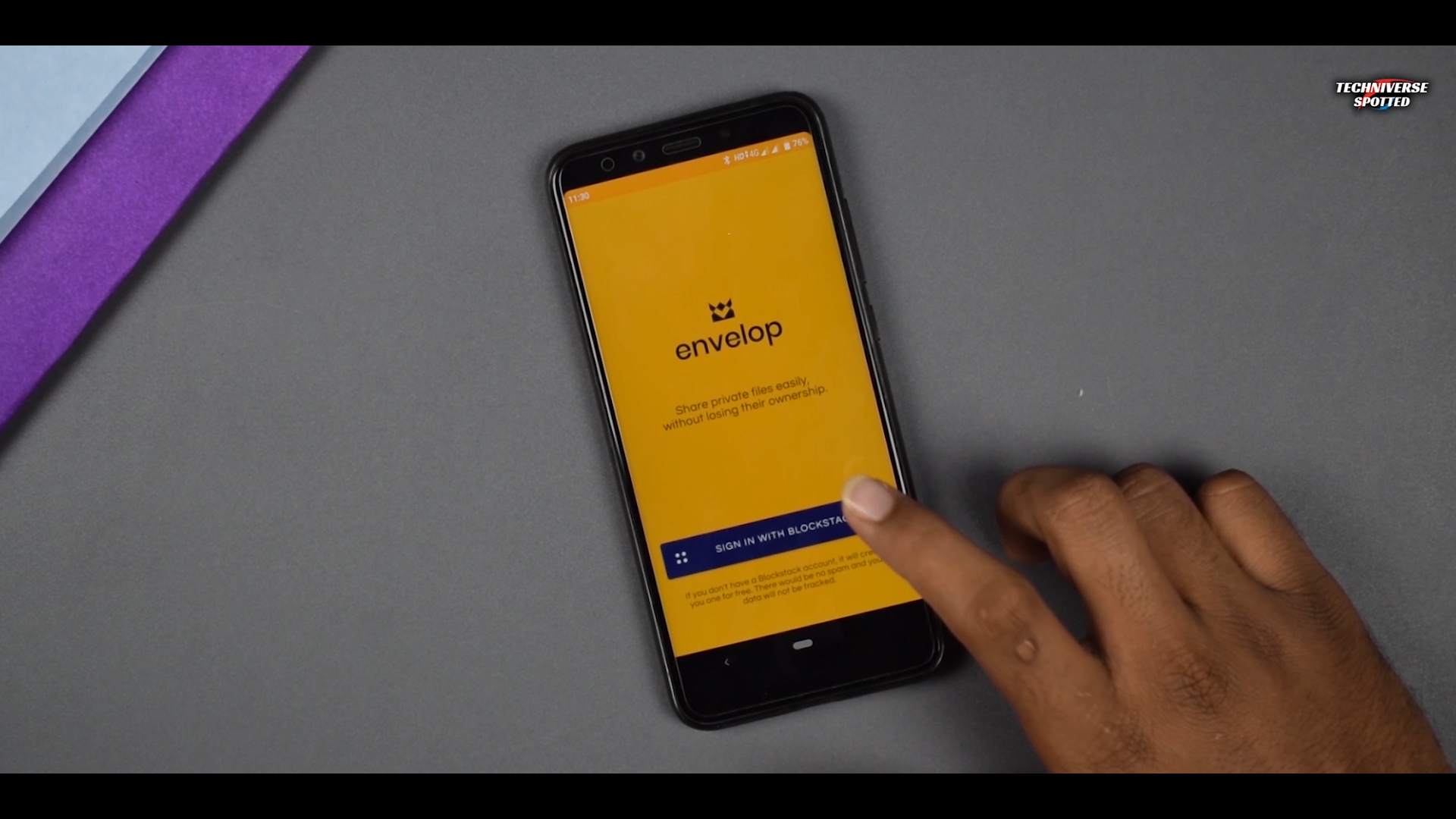




Can I hack this application to get the all premium features for free with lucky patcher app?
ReplyDeletePost a Comment