Hey There, Nowadays it is becoming very tough to reach the notification panel on our devices. To solve this issue, here is the best app which I found on Playstore among the various apps that provide this functionality. In this article, we will see how to bring the notification panel to the bottom with MIUI-ify.
So, If you want to make things simple by bringing the notification panel to the bottom, here is the cool and useful app that lets you do it very easily. We have also featured this app on Apps from Techniverse of Early 2020.
This App lets you control All notifications even interacting and managing your messages as well. With the help of this app, We can simply swipe up from above the home button in order to get to the notification panel. We have over 40 different settings to be managed by this panel. You can even handle the trigger area so that it doesn't interfere with the navigation gestures.
You just have to enable all the permissions to get a flawless experience. Once you are done, you can pretty much use any functionality as you normally use in a stock notification panel.
If you are irritated by the large displays which make getting into the notification panel hard, then this is the app you have to check out.
So, If you want to make things simple by bringing the notification panel to the bottom, here is the cool and useful app that lets you do it very easily. We have also featured this app on Apps from Techniverse of Early 2020.
You can download the MIUI-ify app directly from here via Google Play Store.
MIUI-ify helps us to get the notification panel to the bottom of our screens in the style of all-new MIUI 10.
This App lets you control All notifications even interacting and managing your messages as well. With the help of this app, We can simply swipe up from above the home button in order to get to the notification panel. We have over 40 different settings to be managed by this panel. You can even handle the trigger area so that it doesn't interfere with the navigation gestures.
You just have to enable all the permissions to get a flawless experience. Once you are done, you can pretty much use any functionality as you normally use in a stock notification panel.
If you are irritated by the large displays which make getting into the notification panel hard, then this is the app you have to check out.
Here is the video on Apps from Techniverse [Early 2020] featuring the MIUI-ify app mentioned above on our own YouTube channel. Do watch it to know more information about this app.
Conclusion
Overall, We think it will be pretty much a useful app for almost all of us. If you know any other best alternatives for this app, tell us about them in the comments below!
So, That was all to bring your notification panel to the bottom of your screen. Keep supporting Techniverse Spotted for more cool and interesting stuff.

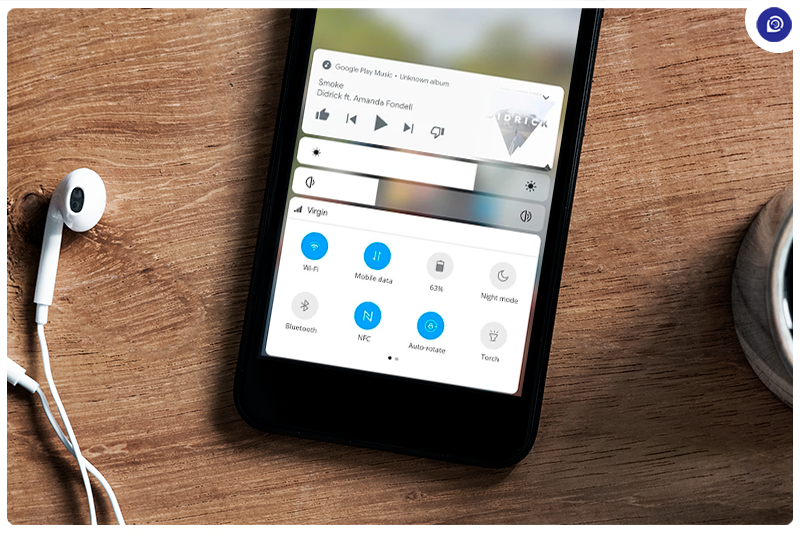

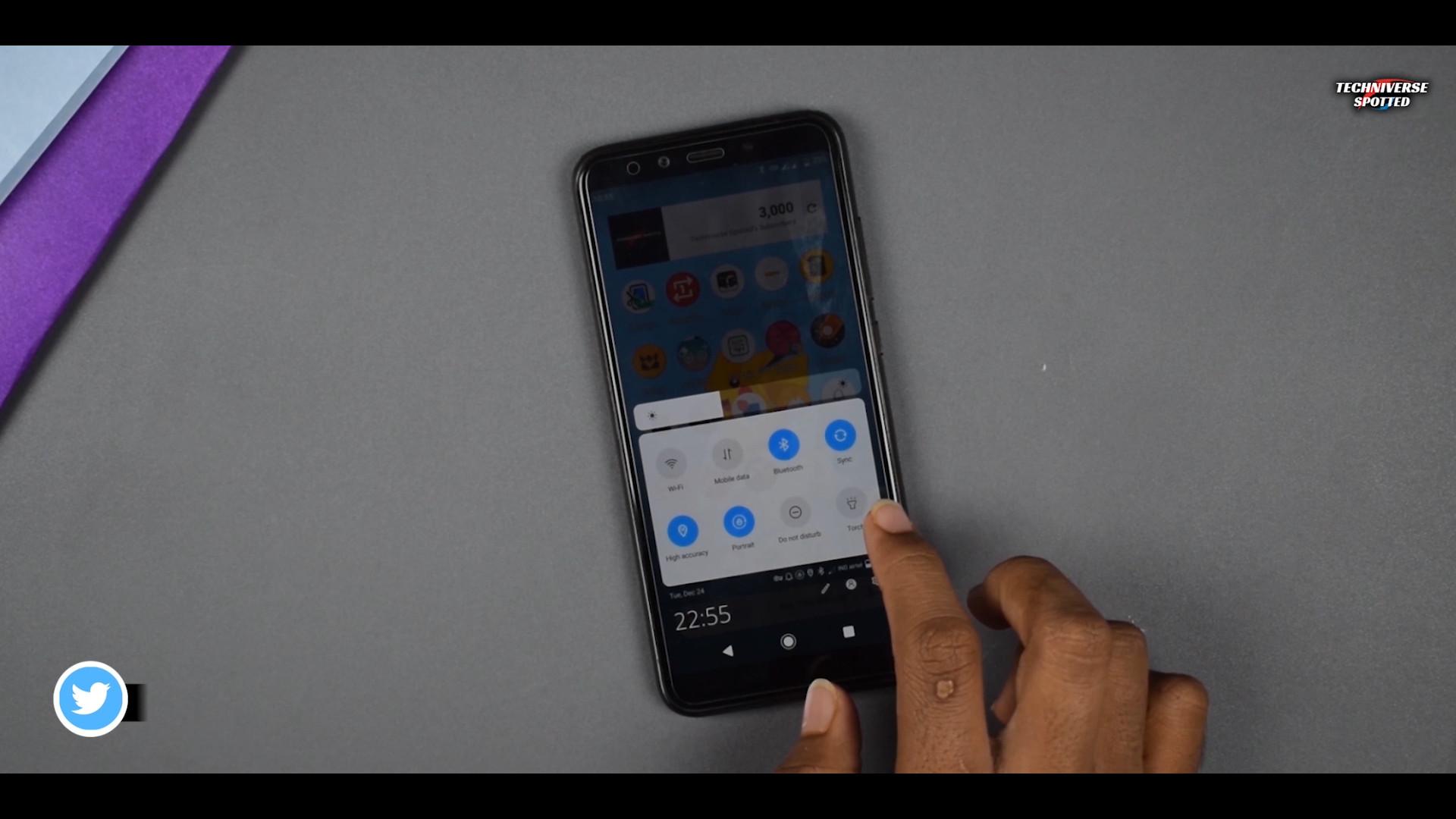
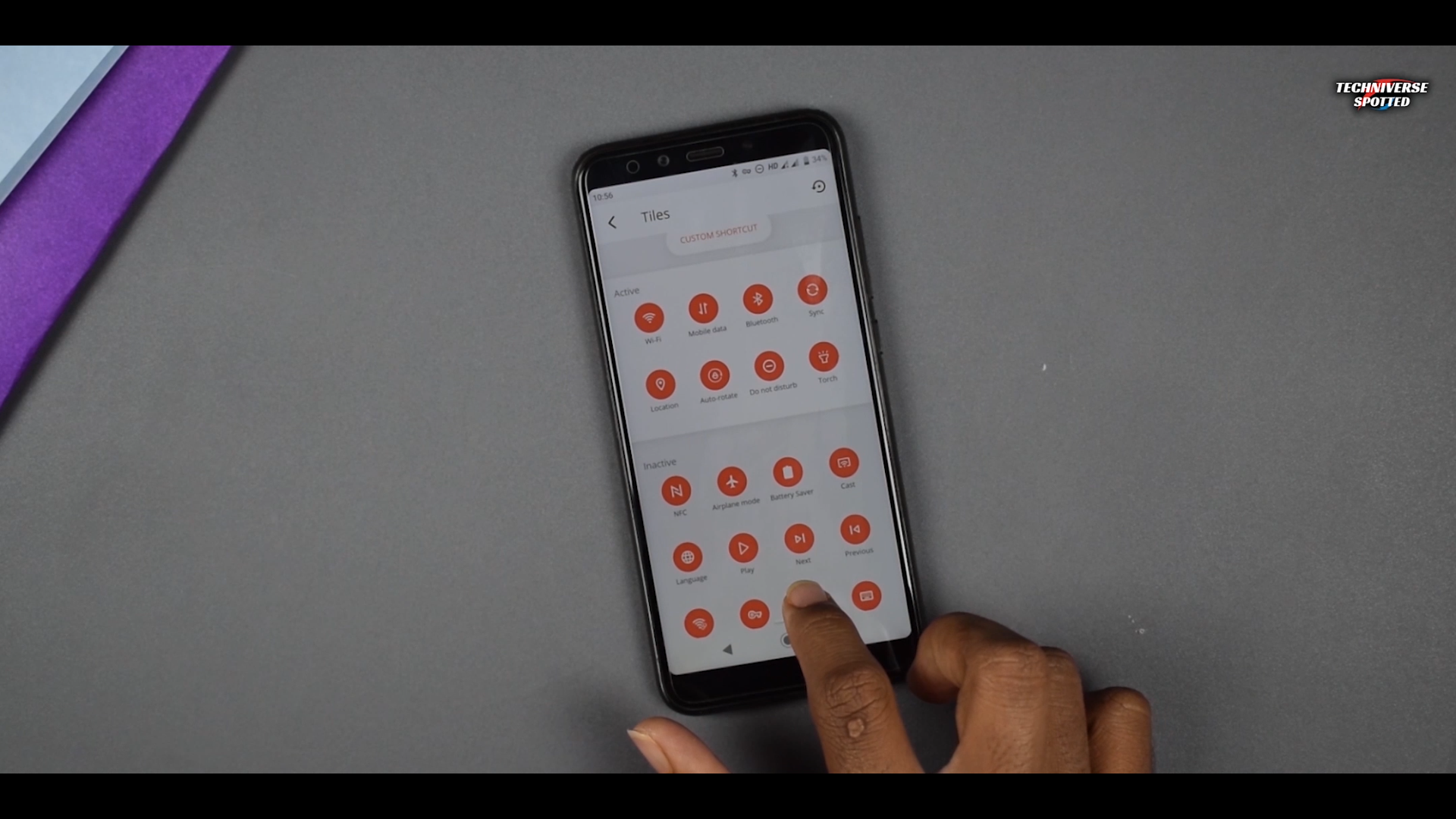
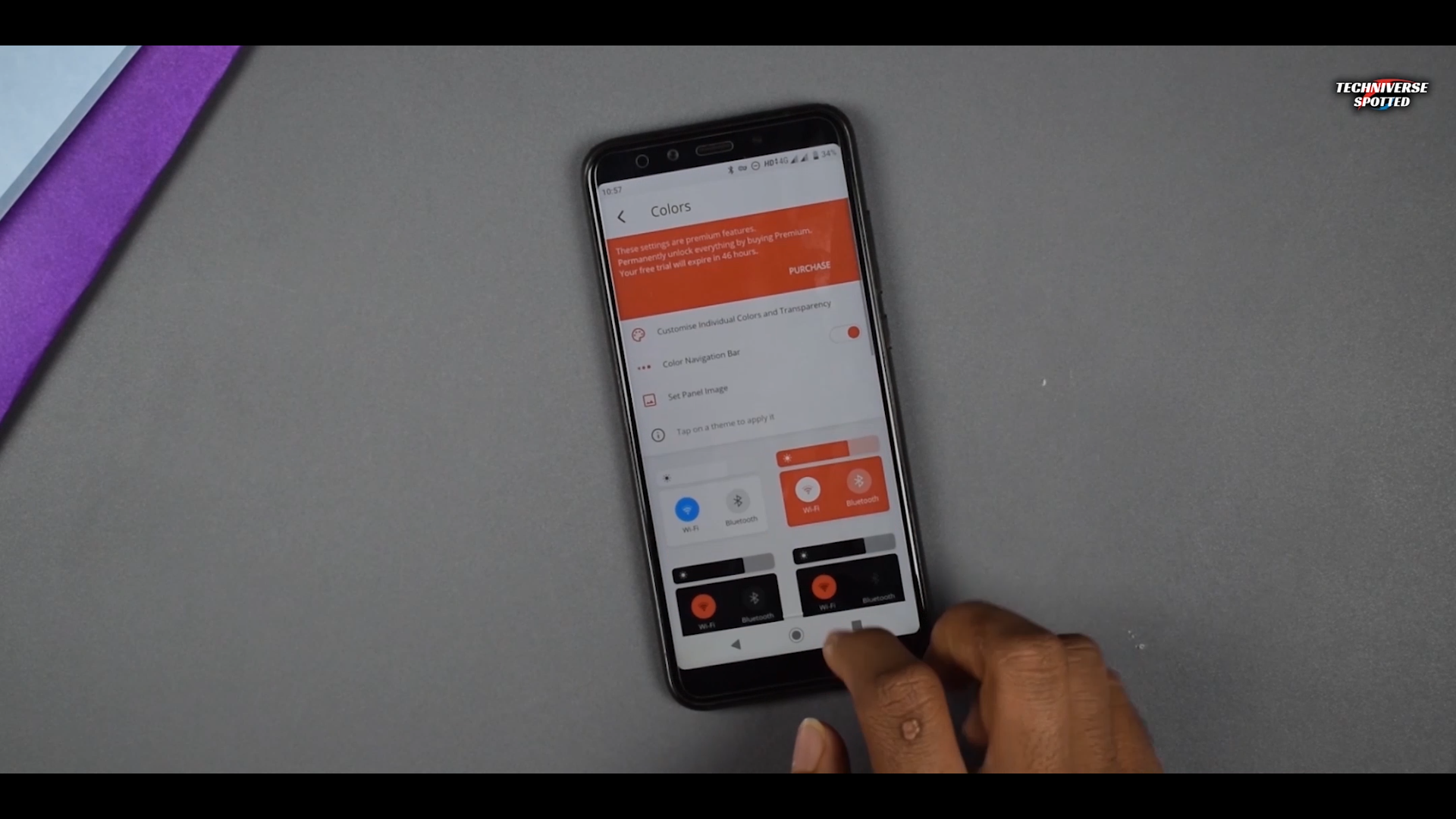
Post a Comment