Hey There, There may be a situation where someone in our life has sent us a message and deleted that before you even see it, Then after checking WhatsApp, you would probably be thinking with all your minds by seeing the caption 'This message was deleted' and it is natural that we get curious to know 'what was the actual message?'. In this article, we will see how to recover your notifications with Notisave.
So, If you want to save and recover notifications to view them later in uncertain situations, here is the cool and useful app that lets you do it very easily. We have also featured this app on Apps from Techniverse of Early 2020.
This app keeps track of notifications we get on our phones. We can read the messages privately without leaving a 'read mark' on messaging apps. You can even search for notifications of all Apps at once. You just have to enable all the permissions it requires.
By default gets access to all the apps, just disable all of them and select social media apps like WhatsApp and Instagram which you want to track the notifications off. If you want to save all the notifications on your notification bar simply enable all of them.
If you want to save the notifications and even read the deleted messages with an app that is easy to read and manage, then this is the app you have to check out.
So, If you want to save and recover notifications to view them later in uncertain situations, here is the cool and useful app that lets you do it very easily. We have also featured this app on Apps from Techniverse of Early 2020.
You can download the Notisave app directly from here via Google Play Store.
Notisave autosaves the notifications shown on the notification bar. We can keep our notification panel clean without being tensed about the unread notifications as all of them are auto-saved and organized in the Notisave app.
This app keeps track of notifications we get on our phones. We can read the messages privately without leaving a 'read mark' on messaging apps. You can even search for notifications of all Apps at once. You just have to enable all the permissions it requires.
By default gets access to all the apps, just disable all of them and select social media apps like WhatsApp and Instagram which you want to track the notifications off. If you want to save all the notifications on your notification bar simply enable all of them.
Now when you see a deleted message just open up the notisave app and then you can find the actual message which was sent before it was deleted and you can even directly reply to the message from the notisave app itself.
If you want to save the notifications and even read the deleted messages with an app that is easy to read and manage, then this is the app you have to check out.
Here is the video on Apps from Techniverse [Early 2020] featuring the Notisave app mentioned above on our own YouTube channel. Do watch it to know more information about this app.
Conclusion
Overall, We think it will be pretty much a useful app for almost all of us. If you know any other best alternatives for this app, tell us about them in the comments below!
So, That was all to save the notifications from your notification panel automatically and live hassle-free. Keep supporting Techniverse Spotted for more cool and interesting stuff.

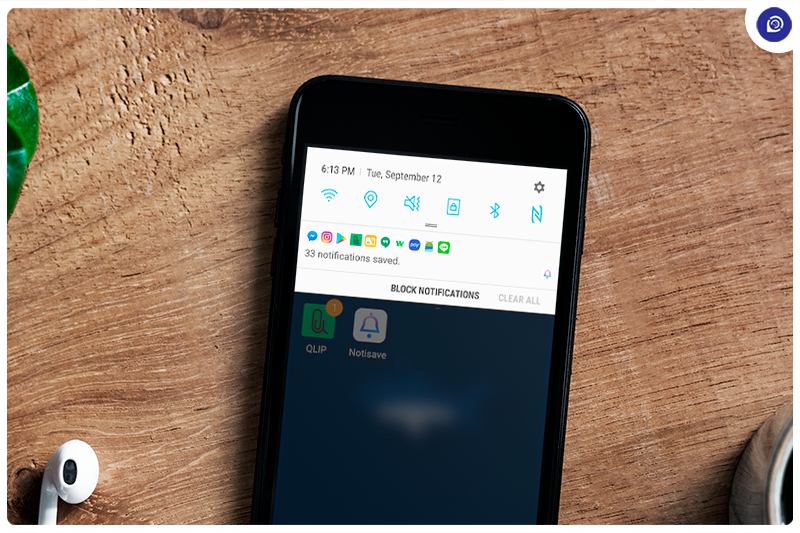




Post a Comment