Hey There, We all sometimes look for various ways to customize Android devices. How about changing your boring call screen to something beautiful? In this article, we will see how to customize your call screen with Vani.
So, If you want a feature-packed call screen editor, here is the cool and useful app that lets you do it very easily. We have also featured this app on Apps from Techniverse of July 2020.
You can customize the words you want to speak out, and to be simple you can add your own words and set your desired command to receive a call, reject a call, set your phone on speaker mode, etc.
The app is highly customizable where you can choose your favorite theme, wallpapers, and set them on the app which lets you change the default caller screen on your mobile.
The app is loaded with some unique features that you will not find in other voice assistants, like for example, you can share your screen while you are on call and share images, videos, and other documents without any other third-party app to share your screen.
This feature is so cool as you share your screen at the same time while you are on a call, which is pretty useful in some situations like when you want to troubleshoot a problem on your friend’s device.
If you want a feature-packed calling or communication app, then this is the app you have to check out.
So, If you want a feature-packed call screen editor, here is the cool and useful app that lets you do it very easily. We have also featured this app on Apps from Techniverse of July 2020.
You can download the Vani app directly from here via Google Play Store.
Vani can be your personal voice assistant that can answer all your incoming calls by your voice command. The app is feature-packed and has a very catchy and minimal theme alongside a very clean UI, that can help you to manage all your calling activities.
You can customize the words you want to speak out, and to be simple you can add your own words and set your desired command to receive a call, reject a call, set your phone on speaker mode, etc.
The app is highly customizable where you can choose your favorite theme, wallpapers, and set them on the app which lets you change the default caller screen on your mobile.
The app is loaded with some unique features that you will not find in other voice assistants, like for example, you can share your screen while you are on call and share images, videos, and other documents without any other third-party app to share your screen.
This feature is so cool as you share your screen at the same time while you are on a call, which is pretty useful in some situations like when you want to troubleshoot a problem on your friend’s device.
If you want a feature-packed calling or communication app, then this is the app you have to check out.
Here is the video on Apps from Techniverse [July 2020] featuring the Vani app mentioned above on our own YouTube channel. Do watch it to know more information about this app.
Conclusion
Overall, We think it will be pretty much a useful app for almost all of us. If you know any other best alternatives for this app, tell us about them in the comments below!
So, That was all to customize your call screen easily. Keep supporting Techniverse Spotted for more cool and interesting stuff.


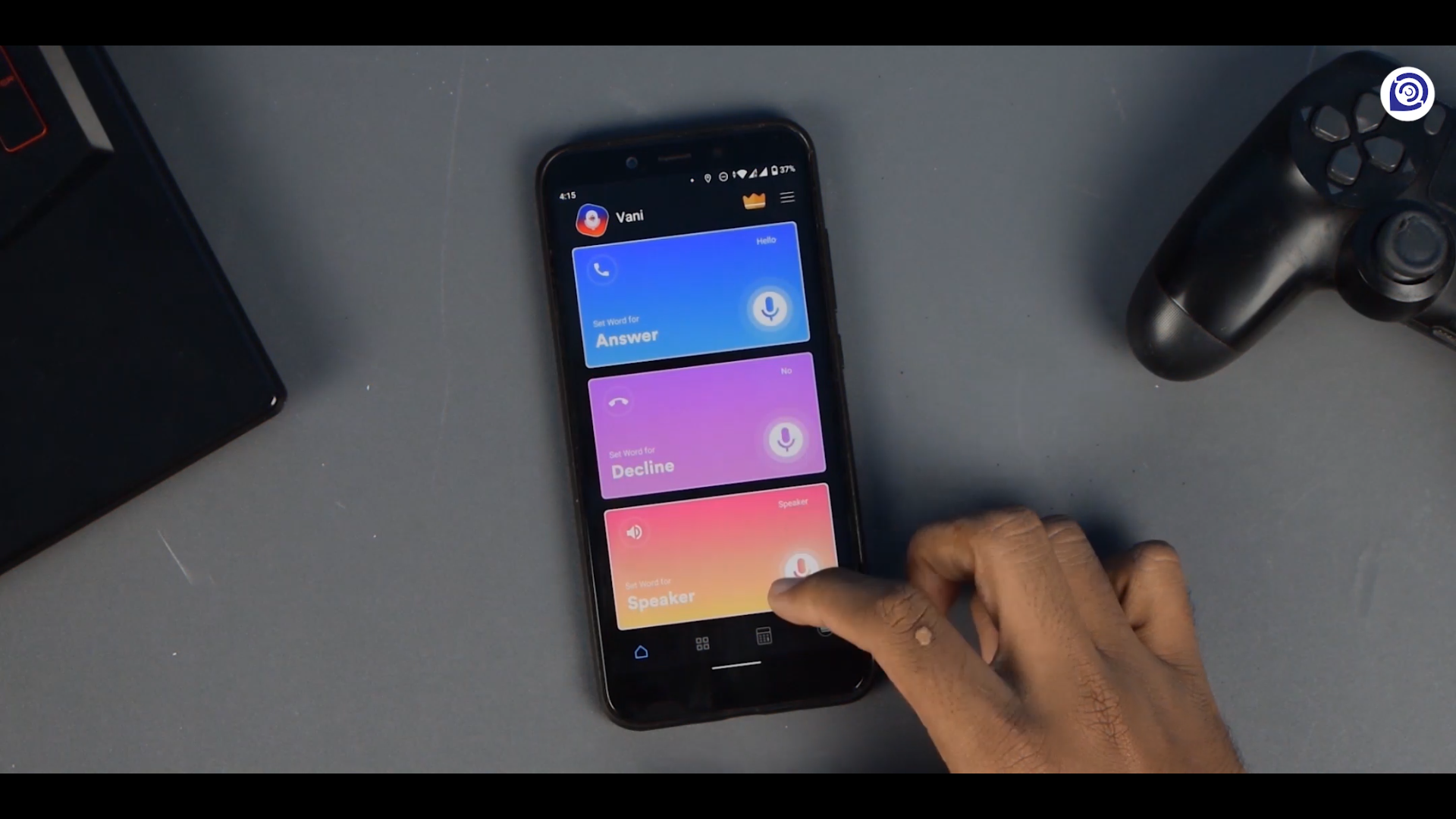



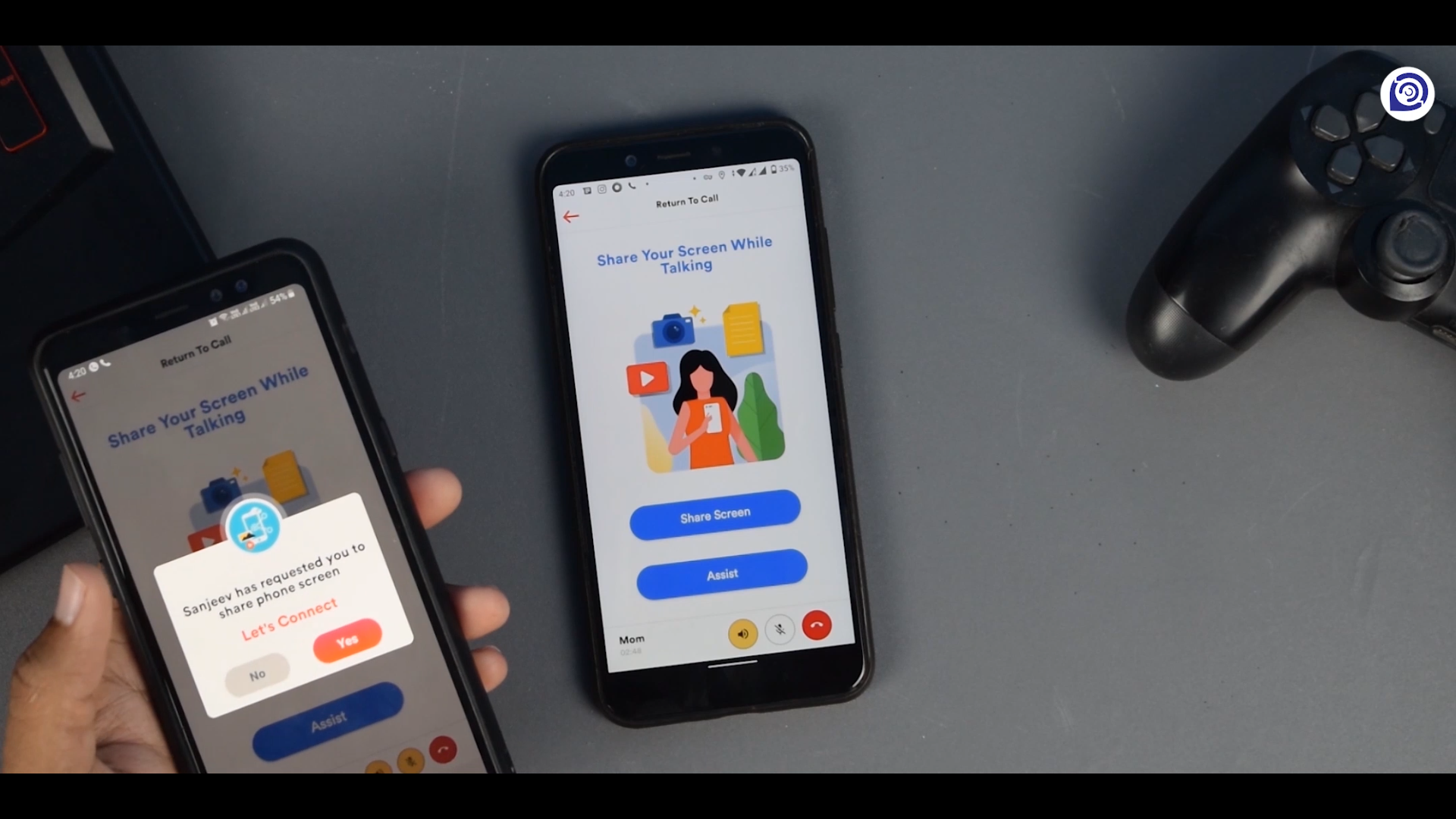
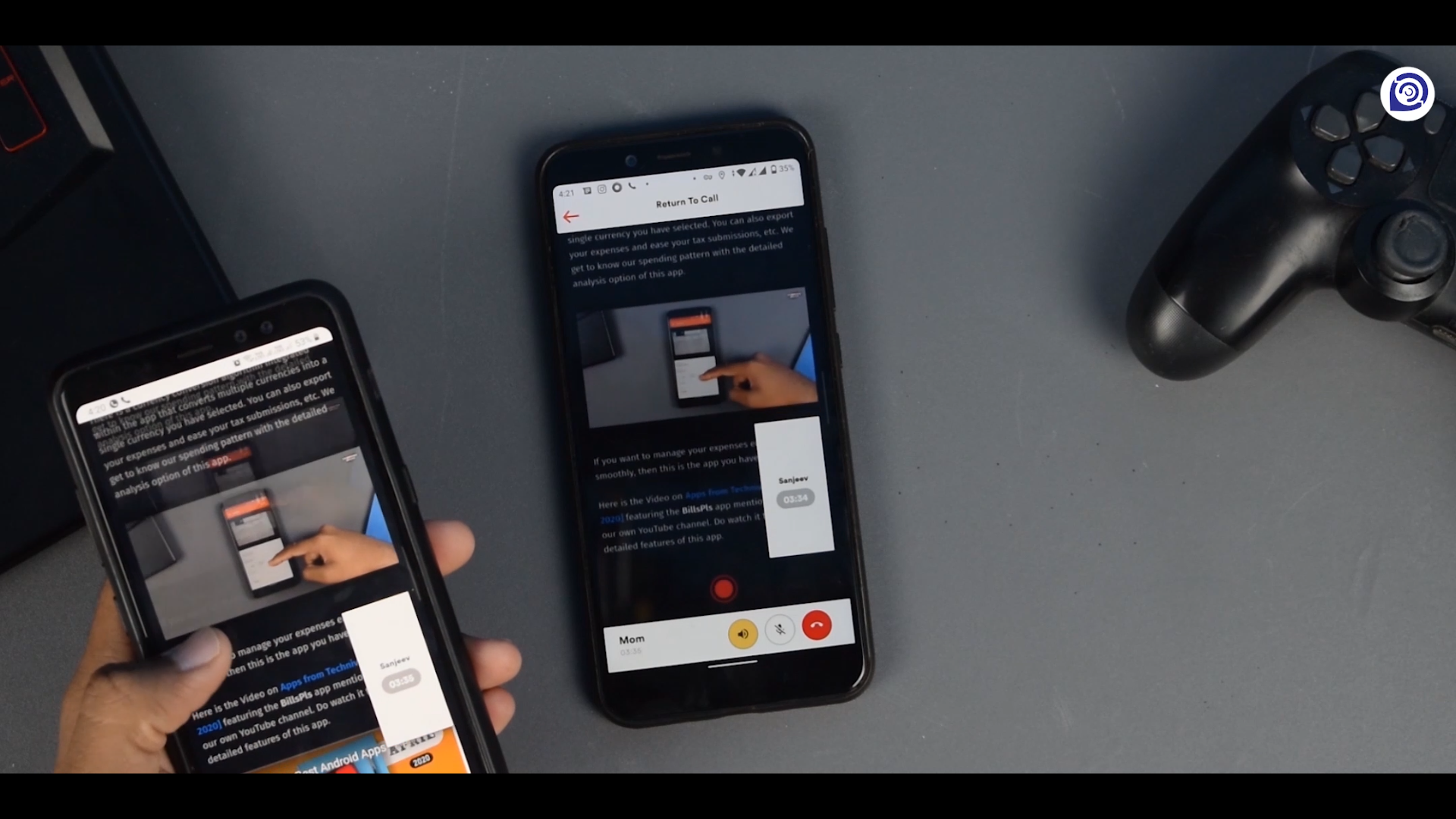
Post a Comment