Hey There, We all often share our Wifi and hotspot passwords with others but don't like to share the same. How about giving them internet access without actually sharing your passwords? In this article, we will see how to share wifi passwords without actually sharing them.
So, If you want to share your passwords anonymously, here is the cool and useful app that lets you do it very easily. We have also featured this app on Apps from Techniverse of July 2020.
We all have been in this situation, where your friend or guest is asking for the password, but some cool professionals like me use the same password for most of the things, and it's really not that comfortable sharing the password, but with this app, you can simply create links or share the generated QR code.
They just have to scan and connect to your wi-fi. We can either generate links or even QR codes to connect to your wifi. You can also print this if you want to use it in places like restaurants, hotels, etc.
So to join just simply open the camera app of your phone and scan the QR code and there it will ask you to join the wi-fi connection and that's it, you're connected to the wi-fi network.
Similarly, you can also do this with the hotspot connection and share the generated QR codes easily with convenience.
If you want to share wifi and hotspot passwords, without revealing them, then this is the app you have to check out.
So, If you want to share your passwords anonymously, here is the cool and useful app that lets you do it very easily. We have also featured this app on Apps from Techniverse of July 2020.
You can download the WifiLink app directly from here via Google Play Store.
WifiLink is surely a useful app that will help you to share your wi-fi or hotspot with others through a very simple method and that too without revealing your password.
We all have been in this situation, where your friend or guest is asking for the password, but some cool professionals like me use the same password for most of the things, and it's really not that comfortable sharing the password, but with this app, you can simply create links or share the generated QR code.
They just have to scan and connect to your wi-fi. We can either generate links or even QR codes to connect to your wifi. You can also print this if you want to use it in places like restaurants, hotels, etc.
So to join just simply open the camera app of your phone and scan the QR code and there it will ask you to join the wi-fi connection and that's it, you're connected to the wi-fi network.
Similarly, you can also do this with the hotspot connection and share the generated QR codes easily with convenience.
If you want to share wifi and hotspot passwords, without revealing them, then this is the app you have to check out.
Here is the video on Apps from Techniverse [July 2020] featuring the WifiLink app mentioned above on our own YouTube channel. Do watch it to know more information about this app.
Conclusion
Overall, We think it will be pretty much a useful app for almost all of us. If you know any other best alternatives for this app, tell us about them in the comments below!
So, That was all to share wifi and hotspot passwords securely. Keep supporting Techniverse Spotted for more cool and interesting stuff.



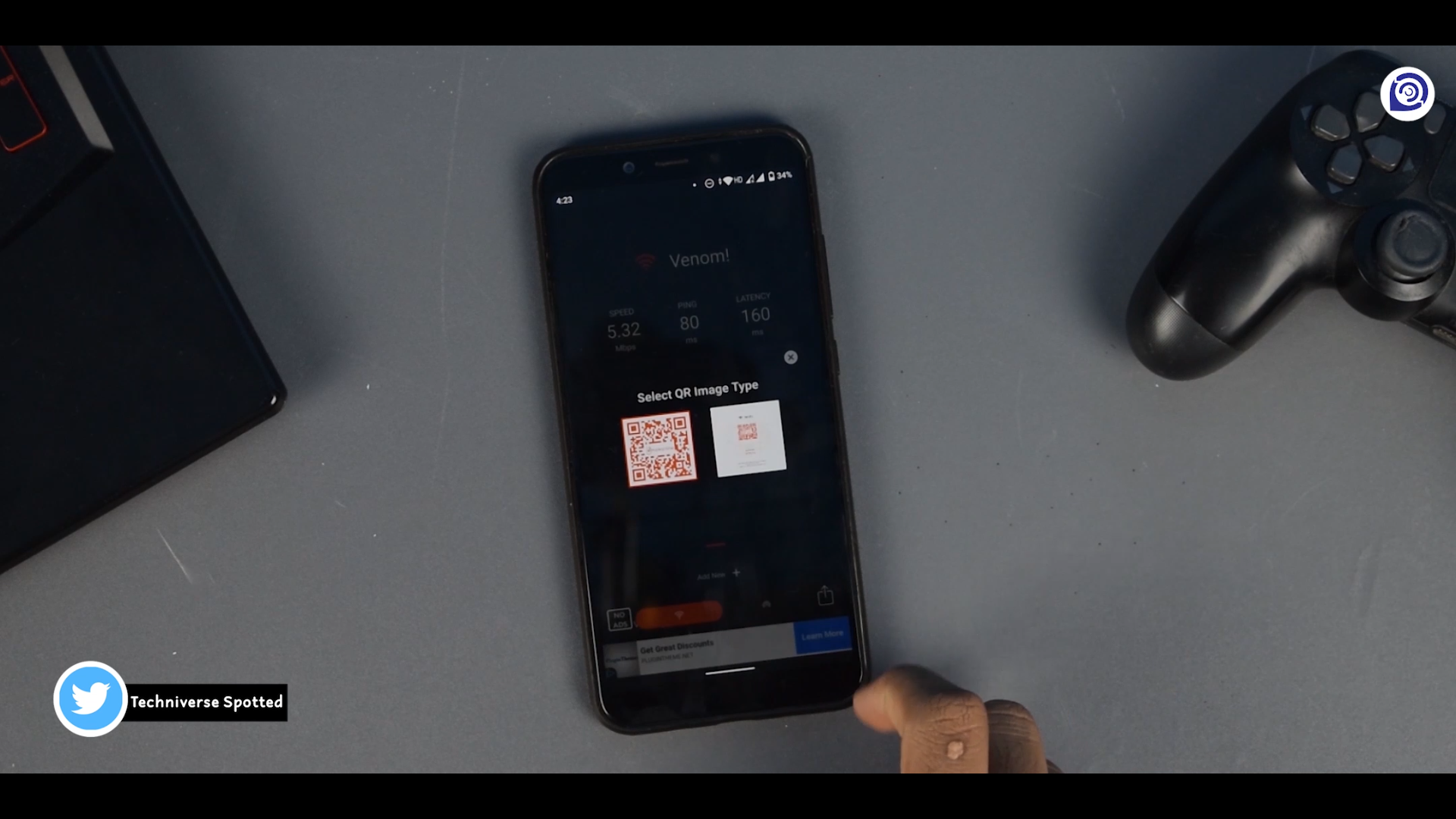



Post a Comment