Hey There, We all often work with PDF and Word documents, and sometimes feel the need of converting those documents into other formats on the go. In this article, we will see how to Convert PDF to Word with one tap.
So, If you want a powerful PDF to Word file converter and vice versa, here is the cool and useful app that lets you do it very easily. We have also featured this app on Apps from Techniverse of September 2020.
The app is very easy to use and got a lot of PDF conversion options right on the home page. We just have to select a conversion option and then select the file to be converted. And you are done. It is literally that simple.
We can convert a PDF file to other formats like Word, Excel, PPT, HTML, or Text and maybe to an image and vice versa all in a single place. It actually got a powerful OCR text recognition which helps in image conversion with accuracy.
Personally, I have been using this app for about a month and it actually helped me convert my Word document scripts into PDF files, all for free with ease. Also, the encryption option came in handy as well.
I would say the UI and the tools over here surely help in PDF conversion a lot easier, all with simple taps.
So, If you want a powerful PDF to Word file converter and vice versa, here is the cool and useful app that lets you do it very easily. We have also featured this app on Apps from Techniverse of September 2020.
You can download the PDF to Word Convert app directly from here via Google Play Store.
The features in the app are beyond the name and don’t limit us just to PDF and Word Documents. We get all the tools required for every other possible PDF conversion, all in a single application. How cool is that?
The user interface of the app is super clean and minimal as needed for our convenient usage. There is not even a single Ad stuffed into the application.
The user interface of the app is super clean and minimal as needed for our convenient usage. There is not even a single Ad stuffed into the application.
The app is very easy to use and got a lot of PDF conversion options right on the home page. We just have to select a conversion option and then select the file to be converted. And you are done. It is literally that simple.
We can convert a PDF file to other formats like Word, Excel, PPT, HTML, or Text and maybe to an image and vice versa all in a single place. It actually got a powerful OCR text recognition which helps in image conversion with accuracy.
We can also edit PDF files and can perform operations like Merging two files or Splitting one of them and also Compression, Encryption, and Decryption, and others.
Personally, I have been using this app for about a month and it actually helped me convert my Word document scripts into PDF files, all for free with ease. Also, the encryption option came in handy as well.
I would say the UI and the tools over here surely help in PDF conversion a lot easier, all with simple taps.
Here is the video on Apps from Techniverse [September 2020] featuring the PDF to Word Convert app mentioned above on our own YouTube channel. Do watch it to know more information about this app.
Conclusion
Overall, We think it will be pretty much a useful app for almost all of us. If you know any other best alternatives for this app, tell us about them in the comments below!
So, That was all to convert documents of PDF to Word with a tap. Keep supporting Techniverse Spotted for more cool and interesting stuff.



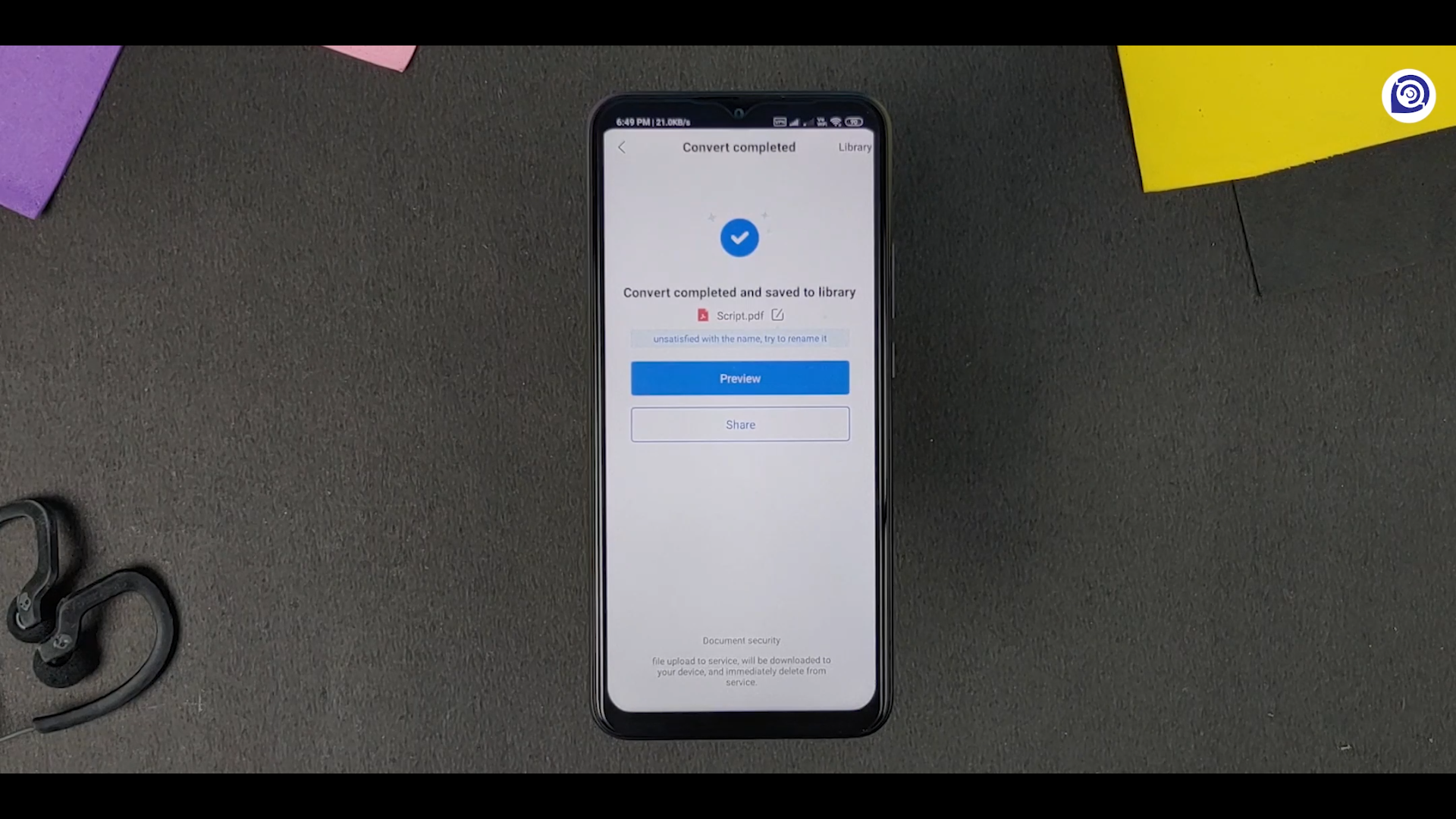


Post a Comment