Hey There, We all have a mobile with a large display and have problems and inconvenience in using your mobile with a single hand, Zone Launcher comes to the rescue in such scenes. In this article, we will see how to add additional functionality with Zone Launcher.
So, If you want a powerful side launcher to access things, here is the cool and useful app that lets you do it very easily. We have also featured this app on Apps from Techniverse of September 2020.
We can arrange shortcuts into easy to reach Zones or Categories. We can also hover over the letters to quickly find the app we are looking for. We can add apps, shortcuts, or action buttons.
If you want a powerful side launcher to access things easily, then this is the app you have to check out.
So, If you want a powerful side launcher to access things, here is the cool and useful app that lets you do it very easily. We have also featured this app on Apps from Techniverse of September 2020.
You can download the Zone Launcher app directly from here via Google Play Store.
Zone Launcher is a smart hidden launcher and sidebar that works on top of any app. This app will not replace your current home screen launcher. It works as a hidden sideloaded launcher.
This can work as a sidebar, app drawer, or edge launcher. A single swipe launcher for any installed app or shortcut.
This can work as a sidebar, app drawer, or edge launcher. A single swipe launcher for any installed app or shortcut.
We can arrange shortcuts into easy to reach Zones or Categories. We can also hover over the letters to quickly find the app we are looking for. We can add apps, shortcuts, or action buttons.
If you want a powerful side launcher to access things easily, then this is the app you have to check out.
Here is the video on Apps from Techniverse [September 2020] featuring the Zone Launcher app mentioned above on our own YouTube channel. Do watch it to know more information about this app.
Conclusion
Overall, We think it will be pretty much a useful app for almost all of us. If you know any other best alternatives for this app, tell us about them in the comments below!
So, That was all to add additional functionality to your devices. Keep supporting Techniverse Spotted for more cool and interesting stuff.


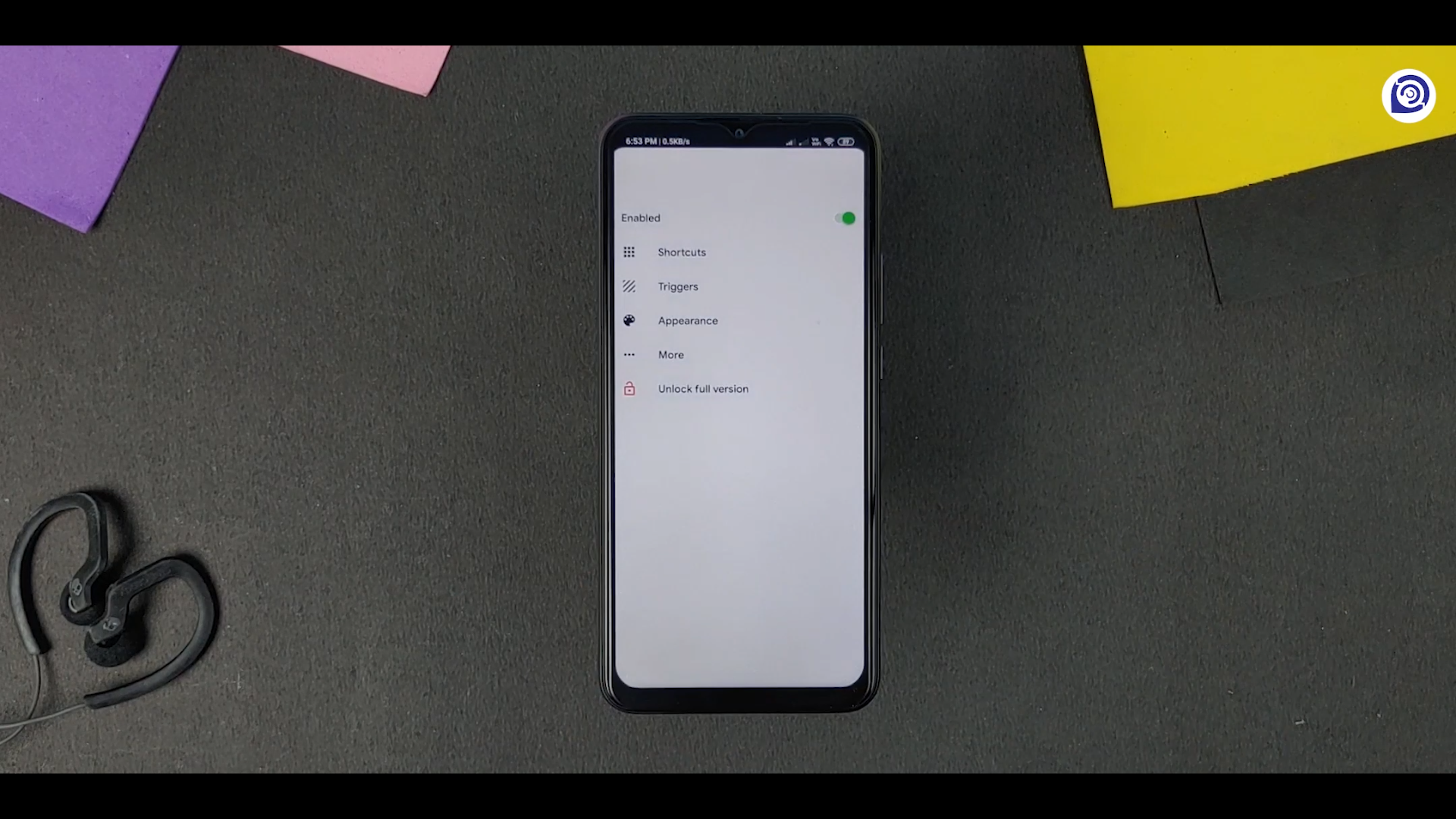


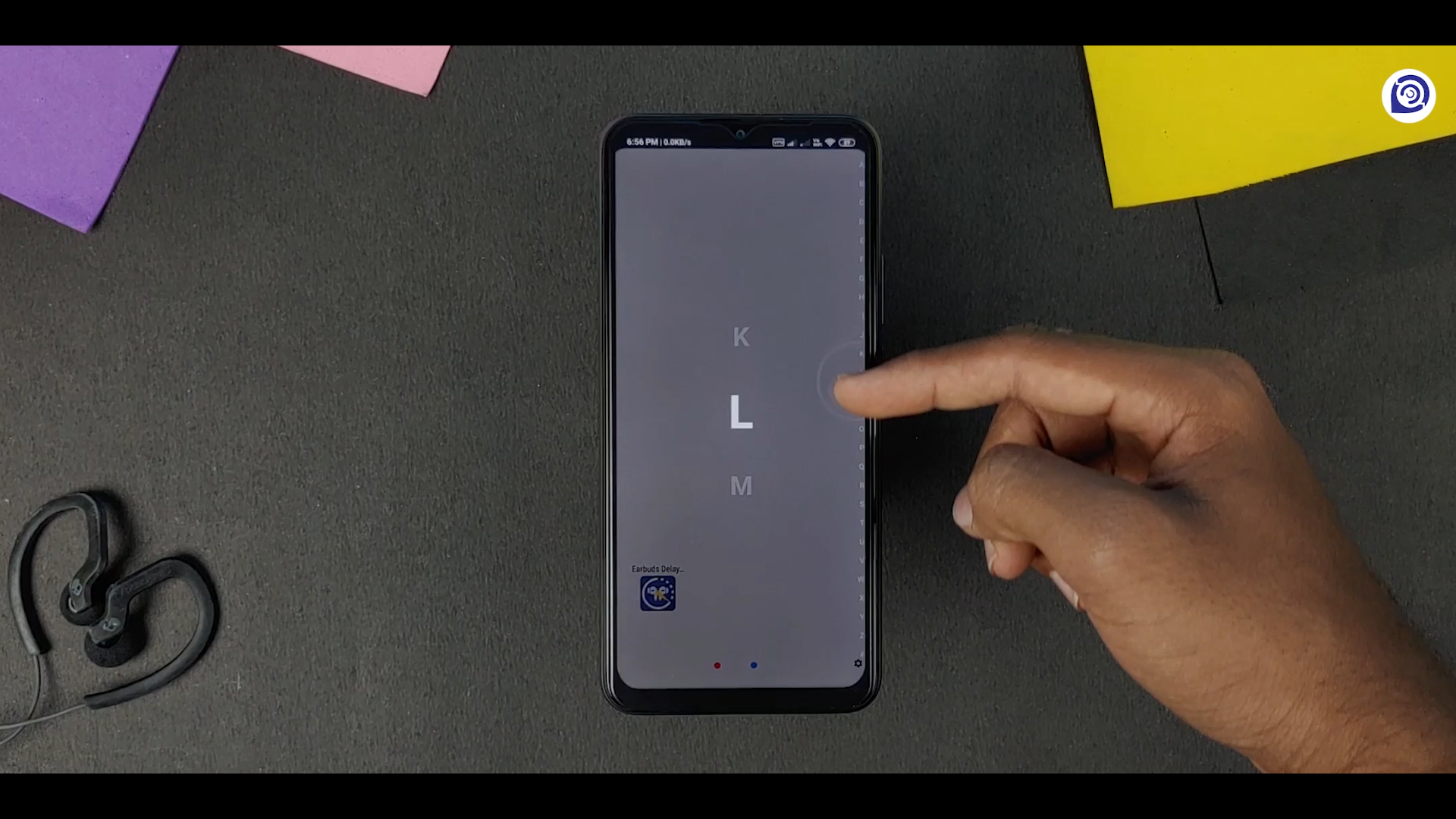
Post a Comment