Hey There, We all listen to music or podcasts on a free YouTube account and have to leave your screen on to listen to them. Black Screen comes to the rescue in such scenes. In this article, we will see how to play videos with the screen turned off for free.
So, If you don't want to waste your device's battery and listen to music with the screen turned off, here is the cool and useful app that lets you do it very easily. We have also featured this app on Apps from Techniverse of February 2022.
This is a floating overlay of a black screen, and you enable it wherever you want. It blacks out the entire screen, even the notification bar and the navigation buttons, which is pretty nice to have.
You get a floating icon that lets you turn your screen black with a simple tap, and you can tap on the screen again to view the content. The UI is very minimal and you get three toggles to set the black screen.
This app lets you save your battery by displaying a black screen, especially on AMOLED or OLED devices. It even works with the camera or any other app, where you can record video while your display is blacked out.
If you don't want to waste your device's battery and listen to music with the screen turned off, then this is the app you have to check out.
So, If you don't want to waste your device's battery and listen to music with the screen turned off, here is the cool and useful app that lets you do it very easily. We have also featured this app on Apps from Techniverse of February 2022.
You can download the Black Screen app directly from here via Google Play Store.
Black screen is an amazing app to play your videos with the screen turned off. If you are not subscribed to YouTube premium and don’t want to waste your battery either while listening to some music or podcasts, this app comes to the rescue.
This is a floating overlay of a black screen, and you enable it wherever you want. It blacks out the entire screen, even the notification bar and the navigation buttons, which is pretty nice to have.
You get a floating icon that lets you turn your screen black with a simple tap, and you can tap on the screen again to view the content. The UI is very minimal and you get three toggles to set the black screen.
This app lets you save your battery by displaying a black screen, especially on AMOLED or OLED devices. It even works with the camera or any other app, where you can record video while your display is blacked out.
This app can also be useful to maintain your privacy in public when someone wants to peek at your devices.
If you don't want to waste your device's battery and listen to music with the screen turned off, then this is the app you have to check out.
Here is the video on Apps from Techniverse [February 2022] featuring the Black Screen app mentioned above on our own YouTube channel. Do watch it to know more information about this app.
Conclusion
Overall, We think it will be pretty much a useful app for almost all of us. If you know any other best alternatives for this app, tell us about them in the comments below!
So, That was all to play videos with the screen off for free. Keep supporting Techniverse Spotted for more cool and interesting stuff.





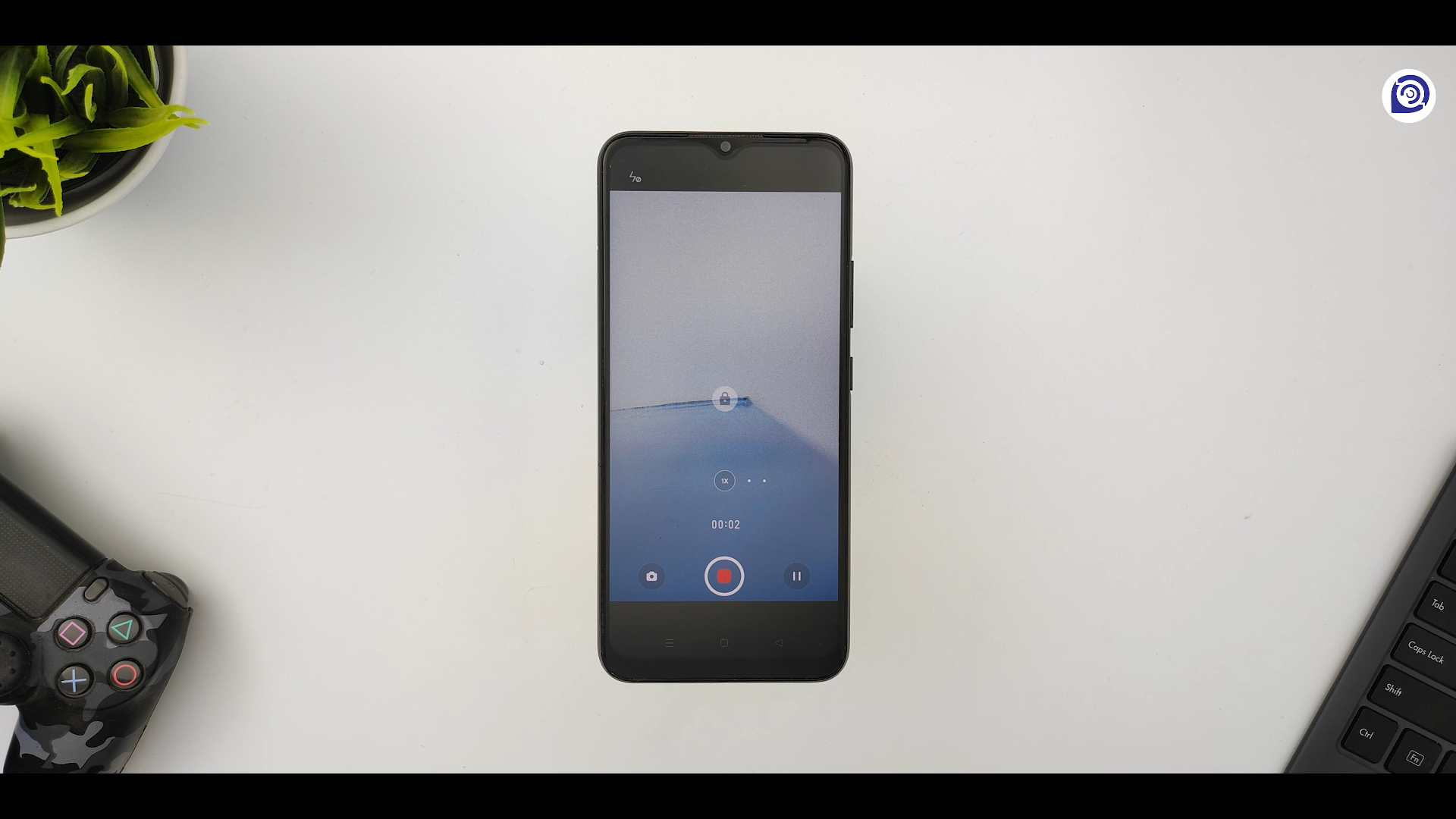
Post a Comment